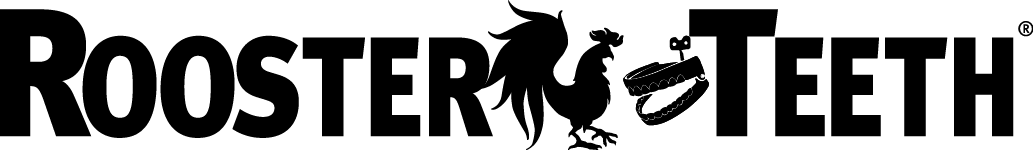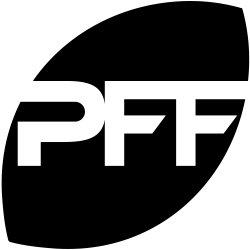.webp)
There's a brand new feature called Continuity Camera that's available for macOS Ventura and iPhones running iOS 16 or newer.
Here are the five things that we love about Continuity Camera:
Continuity Camera is super easy to use
All you need is an iPhone and a Mac running the latest software, and you can use Continuity Camera. It will work with any iPhone, so long as it is an iPhone 10R or newer.
If you bought an iPhone in the last four years, you can use Continuity Camera. And because it's so easy to use, you and your remote guests can set it up very quickly.
Let’s take a look at the quality of the camera in a Riverside studio.
Above is the quality you can expect. In the video, we’re using Continuity Camera, no cables, connecting an iPhone to a Mac. This is recorded directly in Riverside.
And you and your remote guests can do the same. Your remote guests can connect their iPhone with Continuity Camera right inside Riverside.
If you have any issues running Continuity Camera on your devices, check out this video below.
And finally, some bonus points: when you connect to your iPhone for Continuity Camera, you get a pretty satisfying little jingle.
Continuity Camera works all in your favorite apps
You can use it with FaceTime (recording in QuickTime), and you can use it in web browsers when you want to record online content with remote guests.
It works with Riverside right out of the box. You can select your iPhone as your camera input, and you get high quality video that is far better than built in webcams on your computers.
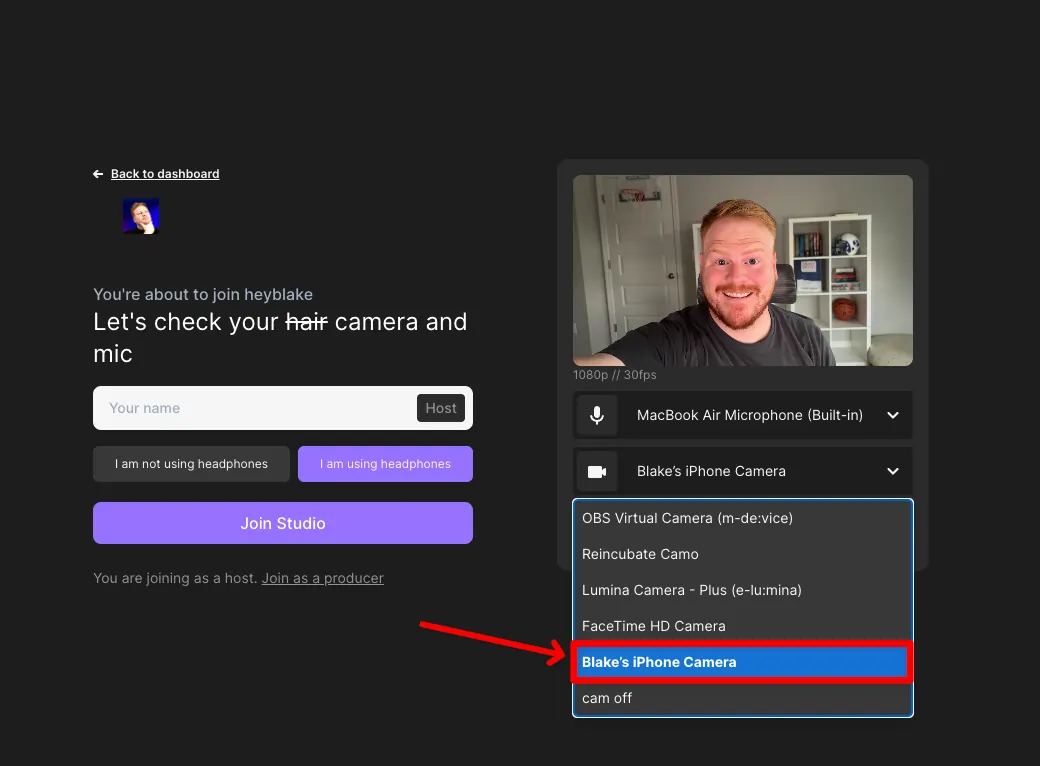
Continuity Camera allows you to use effects
You can access these video effects right in your Mac’s Control Center with these simple steps:
- Click the Control Center
- Click on “Video Effects”
- Select an effect in the list
Center Stage
Choosing Center Stage will let the iPhone follow you as you move around the frame. It will do its best to try and keep you centered. It will lower the quality a bit because it's using the ultra-wide camera instead of the main camera. If you want the best video quality, I would turn off center stage.
Portrait
This will mimic the effect of a blurred background or bokeh from larger cameras, such as DSLR and mirrorless. It does a pretty good job of blurring the background. If you want a cinematic or portrait effect, you can do it right in the control center using Continuity Camera.
Studio Light
If you want to get a greater cinematic effect, studio lighting will highlight your face against the background even more. You get a studio look from your iPhone that translates seamlessly to Riverside.
Continuity Camera gives you high-quality video
The resolution when using Continuity Camera maxes out 1920 x 1440, which is a little higher than 1080p resolution. It supports up to 60 frames per second (fps).
When you use Continuity Camera with something like Riverside to record your content, it will be 1080p at 30 fps. But because it's an iPhone camera, it does great with White Balance and performs well in low light. You’ll get high-quality video from the mobile device you already have without having to purchase another camera.
Continuity Camera gives your guests high-quality video
If you have an interview or a co-host who don’t have the best camera, they can use their iPhone to get high-quality video without purchasing additional equipment.
You can get a cheap tripod or even the Belkin MagSafe Mount. We have an entire video talking about how to mount your iPhone for Continuity Camera.
For any guest, you can now recommend using an iPhone as a webcam. They don't have to download any new software. They can just prop up their iPhone, and now they have great video quality.
And when you record with Riverside with your online guest, it's easy to select the iPhone as your video input. And if you're on a Riverside Business account, hosts and producer can select the device guests should be using for their microphone or video camera.
Final thoughts
Continuity Camera allows you to get great video quality, not only for your content, but for all of your remote guests and interviewees. They will all look great using Continuity Camera on their iPhone.
The current features are already a big leap into the future of bringing high quality video to all creators. What do you plan to create using Continuity Camera and Riverside?















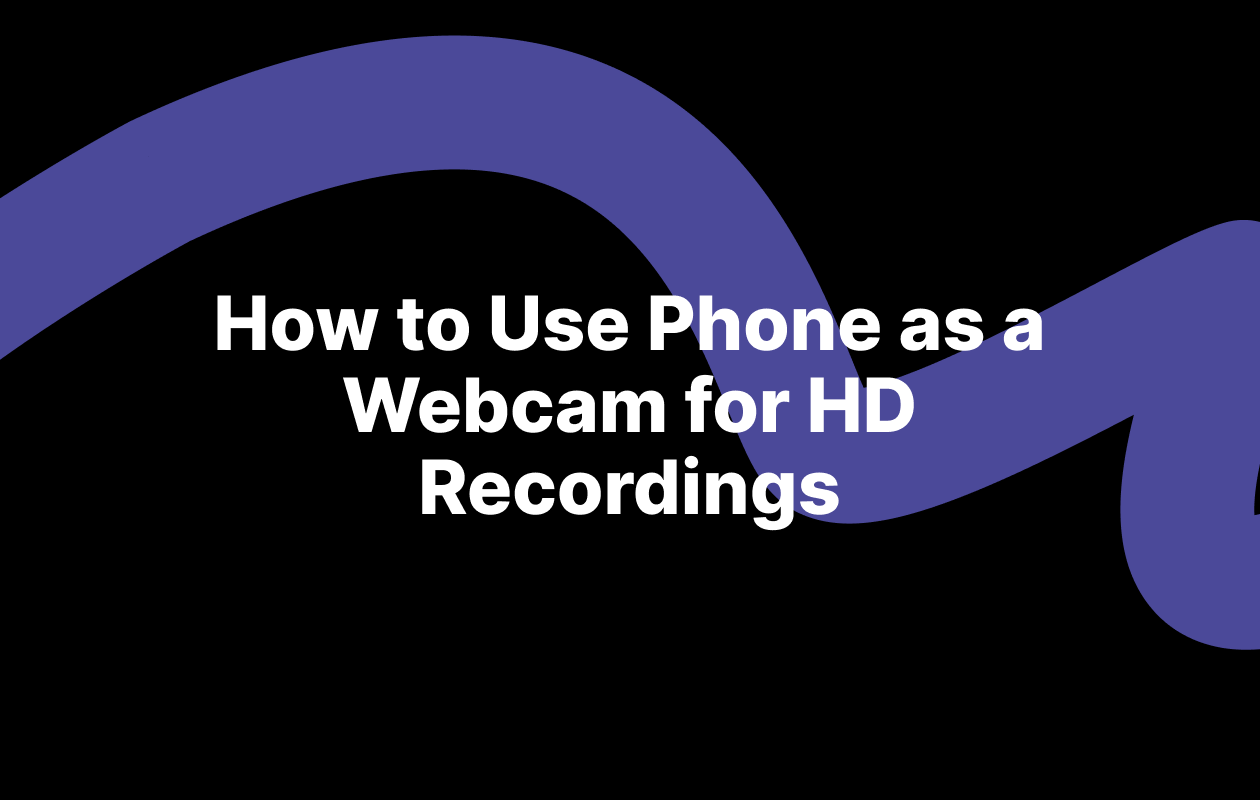

 (1).webp)
 (1).webp)
.webp)
.webp)