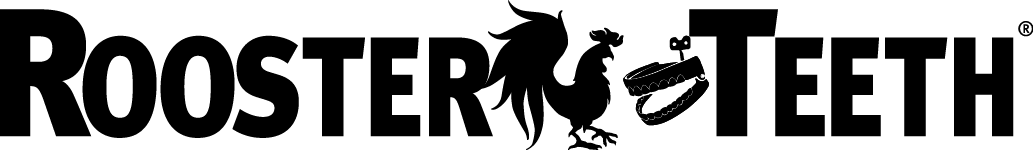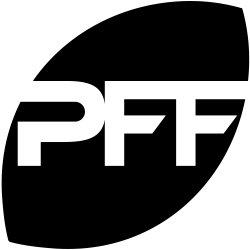Last Updated
August 21, 2023
How to Write Interview Transcripts in 7 Easy Steps | Full Guide

Interviews are powerful tools for companies and creators. They’re often full of insights your audience wants to hear.
But watching a video or listen to audio is not always ideal. To harness the power of an interview, it’s essential to have an accurate, well-organized interview transcript.
In this article, we’ll explain how you can use interview transcripts to drive traffic to your business. Then we’ll give you a detailed guide to writing one. We’ll even throw in a few well-written interview transcription examples.
Whether you’re a podcaster, YouTuber, or employee at a large company, this article will help you achieve your marketing goals.
What is a transcript of an interview?
An interview transcript is a text record of an oral interview. Here’s an excerpt from an example transcript.
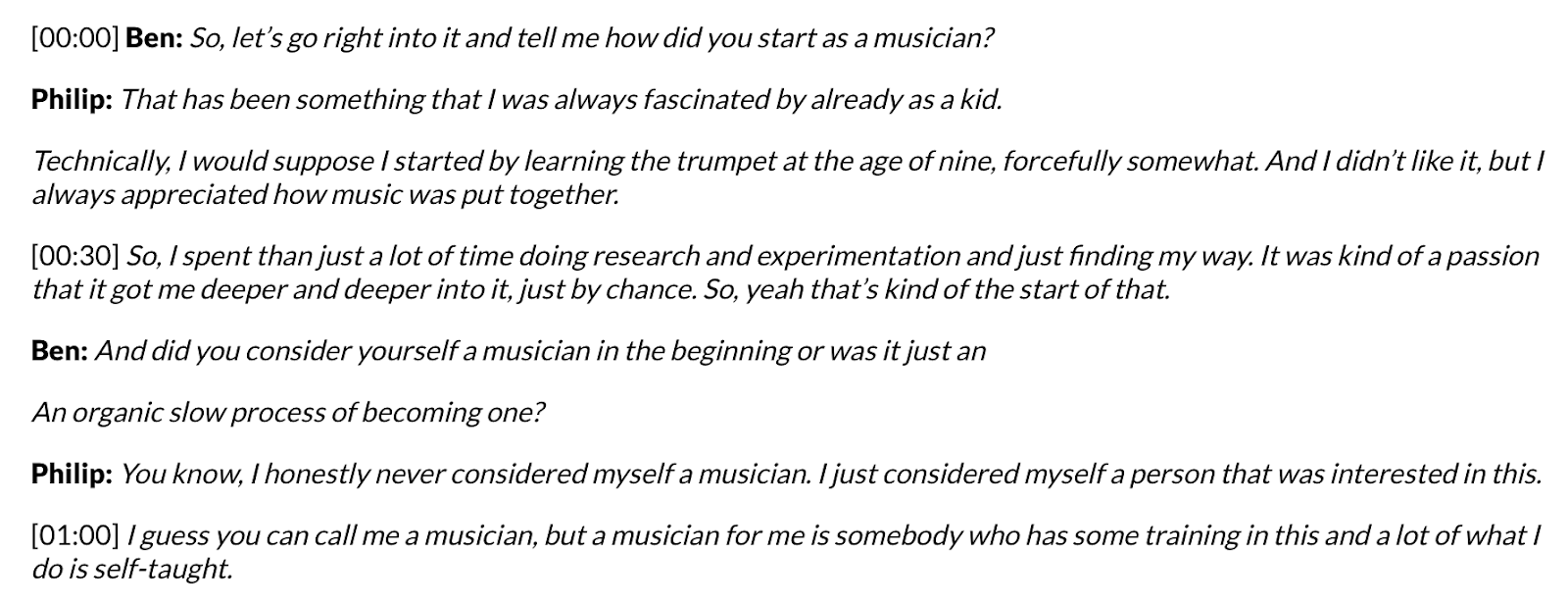
Some interview transcripts, like legal transcripts, are more detailed than others. Some contain time stamps, while others simply record text. And some auto-transcription tools work in real-time, while others transcribe from a pre-recorded interview.
But all interview transcripts have one thing in common: they make life easier for creators and audiences.
We’ll tell you how.
Why should you create transcriptions of your interviews?
Interview transcripts are huge for content marketing. They make your interview videos accessible to audiences that don’t speak your language or are hard of hearing.
And you can repurpose them into engaging content for your website or social media.
In other words, with just a click of a button, you have a world of new content at your fingertips.
Benefits of Interview Transcriptions
1. Caption your interview recording
Did you know transcription software can add time stamps and speaker labels to interview transcripts? That means you can turn transcripts into video captions.
Viewers are 41% more likely to skim through videos than text. On top of that, videos that include text captions have 40% more views. This could be because many people scroll through social media without sound. So captions don’t just make your videos accessible to a wider audience—they also keep viewers engaged.
2. Drive traffic to your interview recording
You know your interview content will wow your audience. There’s just one problem—they don’t know it exists.
That’s where your interview transcript comes in.
You can add the entire transcript to your video description. By putting the interview in text form, you make it readable to search engines like Google. When your audience enters a relevant Google search, your video appears in the search results.
Another way you can do this is through closed captions. Closed captions are transcription files you can upload with a video so viewers can toggle captions on or off. Often times engines can read these files, helping them place your content better in relevant search results.
You can also link to some of your other written or video content in the transcript.
3. Create user testimonials
You can repurpose interviews with users into testimonials for your product or service.
Transcripts make testimonial creation more efficient. Good transcription software like Riverside lets you differentiate between speakers. Better yet, Riverside even includes a search function so you can find that exact quote you’re looking for.
Then simply extract comments that highlight your product’s value to the user, and share them on your website and social media as testimonials.
4. Develop case studies
Relatedly, you can use information from an interview transcript to share the interviewee’s journey as a case study.
Give readers a glimpse into the user’s life before and after using your product or service. Emphasize the problems you solved for them and how your product helped.
Tip! Include a relevant clip from the interview with captions from the transcript in your case study. Riverside’s Magic Clips feature uses AI to make this as easy as one click.
5. Write blog posts
Blog posts are great for SEO (search engine optimization). They drive traffic to your business or your channel.
But it isn’t easy to come up with topics to engage your audience.
An organic way to generate ideas is to discuss relevant topics with audience members or other creators in interviews. New ideas and perspectives often emerge from conversations. It’s certainly better than staring at a blank document as you try to pull an article idea out of thin air!
Simply transcribe the interviews and reformat the text into a blog post.
6. Share social media teasers
Testimonials aren’t the only content you can repurpose from interview transcripts for social media. You can also drive traffic to your recording by sharing clips as reels on Instagram and TikTok.
Use the interview transcript to generate reel captions.
You can even use the transcript to share engaging bite-sized excerpts from your interview in a Twitter thread.
Now that we’ve shared a few reasons you should transcribe interviews, read on for more information on how to write an interview transcript.
How to transcribe an interview: Step-by-step
Step 1: Set a goal
Goal-setting is an important first step in any project because your goals will guide your decisions.
When setting goals for interview transcription, ask yourself:
- Why do you want the transcript?
- Who will use it?
- Will you repurpose it for your website or social media?
- Will you ever share the transcript and recording separately?
These goals will determine the best format for the transcript and how accurate it needs to be.
Step 2: Listen to the interview recording
Once you’ve clearly defined your goals, listen to the interview recording—start to finish. Here’s what to pay attention to:
- Is the audio clear?
- How much background noise is present?
- How many speakers are there?
- How long is the recording?
The answers to these questions will inform the transcription type you choose.
Step 3: Choose a transcription type
There are 3 broad ways to transcribe an interview.
1. Transcription services, which employ professional transcriptionists that transcribe your recording for you
2. Transcription software, which uses AI to transcribe recordings automatically
3. Manual transcription, which requires you to write out transcripts yourself
We recommend transcription software for most companies and creators. Good transcription software is fast and accurate enough for more creators’ needs.
Riverside is a great example of highly accurate transcription software. We use cutting-edge AI tech to differentiate between speakers and transcribe in over 100 languages.
Of course, no automatic transcription software is error-free. Consider using a human transcription service for a long interview with several speakers. Note that it may take a few days to receive your transcript.
The other option is transcribing the interview yourself. While that’s the cheapest method, it’s the least efficient. It takes the average person about 4 hours to transcribe a 1-hour interview. But if you’re on a tight budget, it’s a good option.
There are 3 types of manual transcription methods to choose from.
1. Verbatim transcription, which involves transcribing every recording element. That includes sounds, like laughter or throat clearing, and filler words, like “um.”
2. Intelligent transcription involves transcribing everything except sounds and filler words.
3. Edited transcription involves omitting words or sentences that have no value to you or your audience.
Your goals should determine which type you choose. For example, verbatim transcription is best if you’re transcribing a court hearing. Edited transcription could be enough if you only plan to post transcript snippets on social media.
Step 4: Select the right tools
The number of human transcription services and transcription software options can be overwhelming. But don’t worry—we’ve simplified things for you in our articles on the best transcription services and transcription software. If you’re looking for one of these tools, start there.
If you’re transcribing by hand, we recommend a transcription audio player like Express Scribe or Potplayer. These tools let you use hotkeys to stop, start, and rewind your recording. That makes transcribing more efficient because you don’t have to take your hands off the keyboard.
Whether you’re transcribing by hand or using auto-transcription software, headphones are another important tool. That will ensure you don’t miss a word while transcribing or editing.
Choose a comfortable, good-quality pair of headphones since you may be transcribing for a few hours at a time.
Step 5: Create a draft transcript
This step is easy for those using transcription software like Riverside. Simply upload your interview recording and let the software work its magic. You’ll have a draft of your transcript in minutes. (If you’re recording directly on Riverside, you don’t even need to upload anything. Our built transcriptions automatically generate transcripts straight after recording.)
If you’re transcribing by hand, put on those comfy headphones and start typing.
For efficiency, use placeholder text for repeated words like names during this step. For example, you could use numbers to represent each speaker instead of writing their names repeatedly. You’ll edit this in the next step.
You don’t need to add time stamps or any other formatting in this step. Just get all the words on paper.
Step 6: Proofread
This step only involves correcting errors in the text of the transcript. You’ll add formatting next.
You should proofread your interview transcript regardless of which transcription method you use. Most people make mistakes when manually transcribing recordings. Even professional transcriptionists make mistakes. And like we mentioned, no automatic transcription software is perfect.
Step 7: Format the transcript
In this last step, you’ll turn your block of text into a clean, organized interview transcript.
If you transcribed manually, first split the text into paragraphs. Start a new paragraph each time someone different starts speaking.
Then add speaker names and time stamps. If you plan to publish the entire transcript, you should also add a title and page numbers.
If you used automatic transcription software, most of this will already be in your transcript. You may have to export the transcript as an SRT (SubRip Subtitle) file to see the time stamps.
Quickly re-watch the recording to ensure the time stamps match the speech, and you’re all set!
Now that you know how you transcribe an interview, we’ll tell you how to choose the right tools.
Choosing accurate interview transcription software
As we mentioned, we recommend interview transcription software for most companies and creators.
Good transcription software is highly accurate, fast, and affordable. It is also versatile, offering transcriptions in multiple languages and accepting a variety of input and output formats. Last, it has robust editing capabilities like text-based editing and searchable transcripts.
If you’re looking for accurate interview transcription software that checks those boxes and more, check out Riverside.
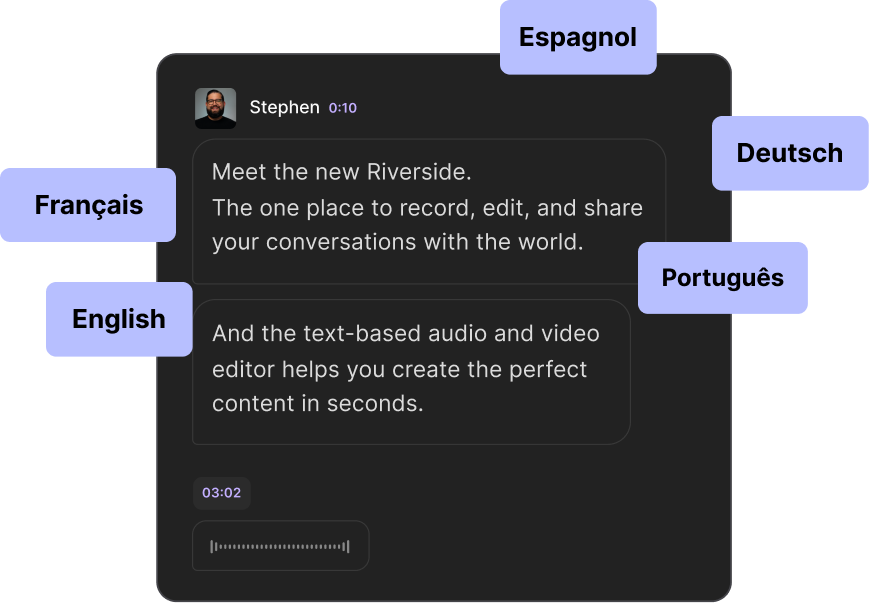
Riverside uses Open Ai’s latest technology to produce its interview transcripts, resulting in faster, more reliable results. While other transcription software often leaves you with many errors, Riverside’s transcripts are highly accurate. Plus it only takes a few minutes and you’ve got transcripts in just a few clicks.
Riverside’s transcription software:
- Differentiates between speakers
- Can transcribe in over 100 languages
- Search function so you can easily remove pauses and filler words like “um”
- Exports in SRT and TXT formats
- Transcribes straight after recording without needing to upload anything extra
- Text-based editing so you can edit the footage of your interview recordings by simply editing your transcript text.
While our built in transcriptions are only available on our paid plans, Riverside also offers a free Ai transcription tool. This is also ideal if you didn’t record your interview on Riverside. It imports MP3, MP4, WAV, and MOV files—no account is required.
Effective examples of interview transcripts
1. HomeKit Insider
A good interview transcript clearly and accurately portrays the interview’s content.
Take this interview transcript from the podcast HomeKit Insider, for example. This is what the transcript looks like in Riverside’s text-based editor, which Stephen Robles, one of the hosts uses.
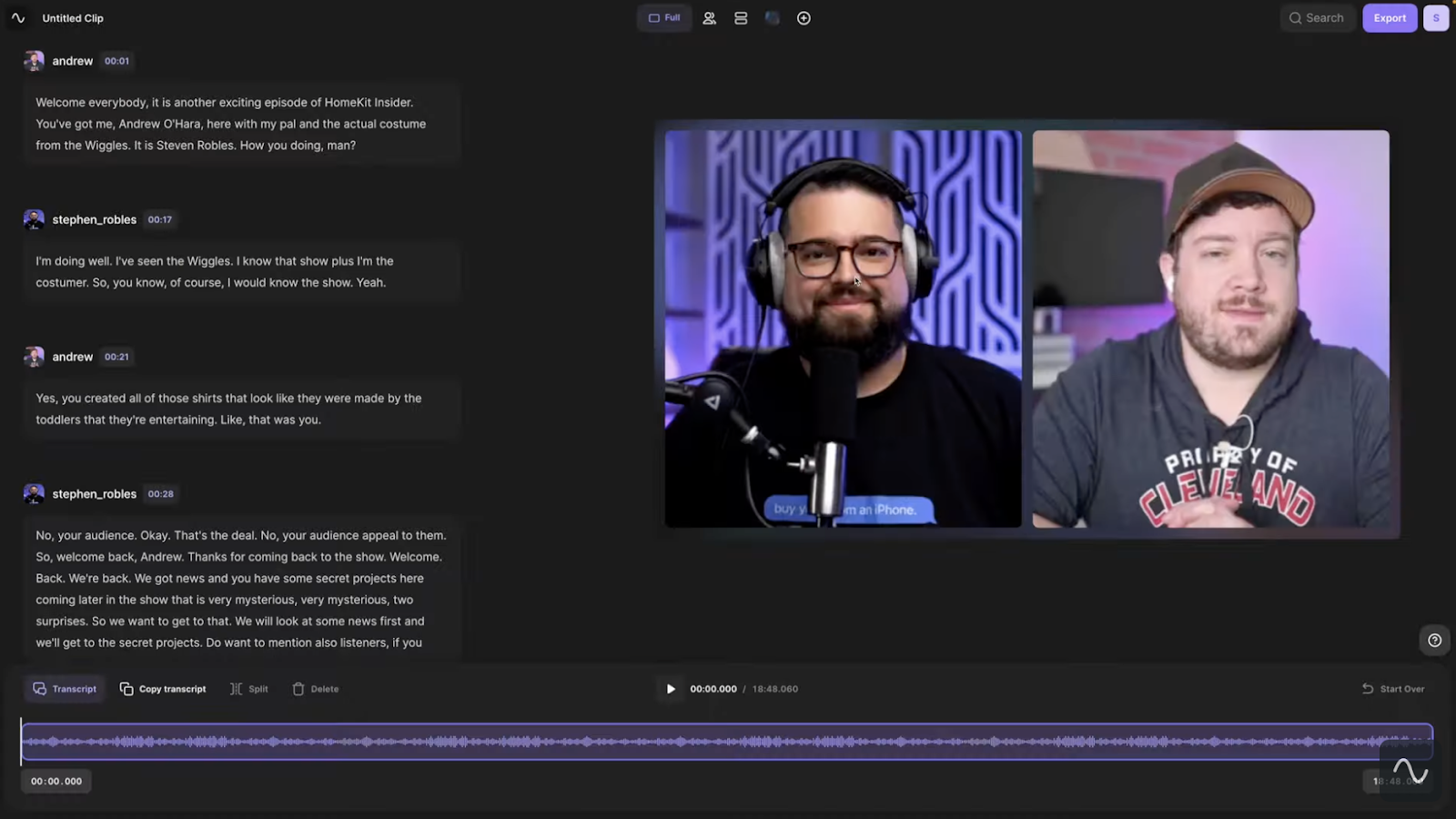
Notice that the transcript displays a new paragraph each time a different person speaks. It also includes the speaker’s name and time stamp for each speaking turn.
It even includes capitalization and punctuation—something some transcription software doesn’t produce.
In this case, the transcript appears beside the interview recording. While you can post them on your website or social media separately, keeping them together is best. It gives audiences the choice to read or listen.
2. Michael and Lincoln
Here’s another example from Indeed’s guide to writing interview transcripts. This example is hypothetical but helpful.
Interviewee: Michael Stowfield, 555-4242, m.stowfield@abccompany
Interviewer: Lincoln Burnnos, 555-7788, l.burnnos@xyzcompany
Date: Wednesday, July 23
Meeting place: Room N102
Attendees: MS = Michael Stowfield (interviewer), LB = Lincoln Burnnos (interviewee)
MS: Welcome back, Lincoln. This is the third part of our interview, and I would like to get you through these as efficiently as possible as I know you have another interview later in the day.
LB: Thank you. I would greatly appreciate that.
MS: It states on your resume that you use to work for JKL Company, in the sales department. What did you do there?
LB: Yes. I worked as a Sales Manager there for two years. I increased sales from $500-000 to $1 million over the course of those two years.
MS: So you increased sales there by $500,000 in only two years?
LB: Yes, and I’m very proud of that.
MS: Yes, that’s very impressive Lincoln. Sorry, one sec. Susan is bringing us some coffee.
[Door opens]
Susan: [inaudible 02:40]
MS: No, no, that’s great. Thanks, Susan. Good.
[Door closes]
MS: I see you started your own sales company too. Was that intentional, or did it just sort of happen?
LB: Really, sort of both. I got into sales to help out a friend of mine and before I knew it I was running my own company. At first, I didn’t really know how anything worked, but I was quickly able to adapt while also building up sales.
MS: Once again, quite impressive. I always wanted to start my own company but it never happened. What kind of challenges did you face during this time, when the business was just starting up?
LB: [laughs] Challenges? Every day back then was a challenge because there was so much going on and so much to do. But looking back, it was probably getting the initial capital to fund the business. I had $2,000 in the bank when I began. I had to visit over 12 banks before anyone would give me a loan.
Steve: That does sound extremely challenging.
[End of Interview]
This transcript begins by introducing the speakers and noting their contact information. It also includes the date and time of the interview. While you may not publish this information, it’s helpful for you to reference.
This transcript also differs from the Riverside transcript in that it is a verbatim transcription. In other words, it contains a written record of both words and sounds, like laughter.
It also uses speakers’ initials instead of their full names. That helps the transcript appear cleaner.
Neither of these transcripts is inherently better than the other. The Riverside transcript would work well on social media since it appears beside the interview recording. But the Indeed transcript would work well on a website.
2. The Jennifer Hudson Show
Here’s an interview excerpt from Jay Shetty’s interview on the Jennifer Hudson Show that exemplifies clear transcription that’s easy to follow.

[Applause]
0:00 - our next guest is a former monk and award-winning podcast host and beloved New York Times best-selling author. He's changed the way millions of people live their lives here with his newest book, Eight Rules of Love. Please welcome Jay Shetty. Thank you so much for being here!
0:17 - I am so grateful to be here thank you for having me!
0:20 We're so happy to have you. can you sense it in the energy? I love it!
0:22 - It's amazing.
0:24 - Okay so you have a very interesting life!
Best practices for transcribing interviews seamlessly
We’ll leave you with a few of the best ways to produce seamless interview transcriptions.
1. Transcribe information in chunks
After a set amount of time passes, take a break and rest your eyes and brain. That will reduce errors in your transcript due to fatigue.
2. Use computer shortcuts
Autocorrect and autocomplete are your best friends when you’re writing and editing transcripts. They will help you transcribe interview recordings more quickly with less effort.
Note that you can teach autocorrect to change a custom set of letters to a specific word. For example, you could tell it to change “YK” to “you know.”
3. Use speaker labels
Many companies and creators write out speakers’ full names in the transcript the first time they speak. Then they use their initials for subsequent speaking turns.
However you do it, clearly label each paragraph in the transcript.
4. Note unintelligible words
If a word or phrase is hard to understand, type “unintelligible” in brackets into the transcript. If you simply skip over it, you may distract and confuse listeners.
For fast, seamless transcripts, combine these best practices with Riverside’s interview transcription software. Check it out at Riverside.fm.
FAQs on Interview Transcripts
How long does an interview transcript take?
Good transcription software like Riverside produces an interview transcript in just a few minutes.
If you type it yourself, an interview transcript may take hours. A good rule of thumb is to allow 4 hours to transcribe a 1-hour video. And that doesn’t include time for editing and formatting the transcript.
If you use a professional transcription service, you may not receive your transcript for several days.
How long is a 20-minute interview transcript?
The length of your interview transcript will vary depending on how quickly interviewers speak and how often they pause.
But in general, you can expect a 20-minute recording to be about 6,000 words. That’s 12 typed, single-spaced pages.
What is the easiest way to transcribe an interview?
Automatic transcription software is the easiest interview transcription method. This software uses AI technology to almost instantly change audio into text.
Good transcription software like Riverside even differentiates between speakers and automatically adds time stamps to your transcript.
Is it hard to transcribe an interview?
It’s not hard to learn how to type a transcript of an interview. But manually transcribing an interview can be tedious and time-consuming. The process involves listening to the interview multiple times. You’ll have to stop, start, and rewind the recording repeatedly. Once you’ve drafted the transcript, you’ll have to add time stamps and speaker labels.
Automatic transcription software is a much easier way to transcribe interview recordings. We recommend Riverside’s transcription software for fast, accurate, reliable transcripts.
How much does it cost to transcribe a 1-hour interview?
Transcription costs vary by transcription method. For example, a professional transcription service costs more than automatic transcription software. Costs also vary across companies.
Go to Riverside.fm to try our fast, reliable interview transcription software today.
















 (1).webp)
.webp)
 (1).webp)
.webp)
.webp)