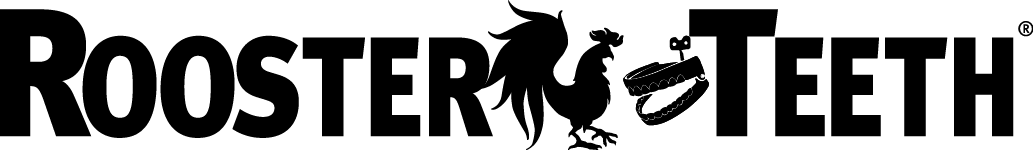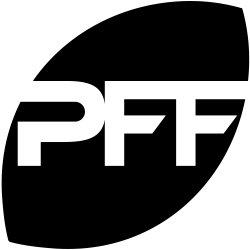Last Updated
May 26, 2023
Introducing Riverside 2.0: A Powerful Remote Content Creation Platform

Since our debut in 2020—a year that surely created many stories to share—we’ve had the privilege of providing a platform for people to share their narratives, from media companies like Spotify and Marvel, to the vice president of the U.S., to everyday people like you and me.
We continue to strive to create the ultimate content creation platform, and as such, we are thrilled to announce some new features!
Ever wished you could find exact quotes from your interviewees without having to listen back to the whole recording? Or how about wanting to conduct an interview with someone who’s on-the-go with questionable wifi?
Well, we’ve heard you (through our HD recording quality of course) and are excited to make your wildest content creation dreams come true!
Without further ado, introducing Riverside 2.0!
Our new and improved platform includes the following new features:
Convert your podcasts and videos into text in seconds with automatic transcriptions!
Never again have to type out every.single.thing. your guests said or mumbled. Instead, search your recordings to instantly find the memorable quotes, and use that extra time to create more content, you deserve it!
Note: You get unlimited transcriptions with a Riverside Pro or enterprise account.
Invite your guests to record from anywhere with our out-of-beta iPhone app!
Remote podcasting is cool, but having the ability to invite your guests to join the conversation on their iPhone from absolutely anywhere is definitely cooler. With our new iOS app, you can keep the debate alive from everywhere, even with dodgy wifi.
Our app—now officially out of beta—is the first iOS app that can record and upload the audio and video tracks simultaneously, ensuring that the recordings are transferred almost as soon as the session is finished.
Cut down hours on editing time with the Magic Editor!
Our out-of-beta Magic Editor automates the editing process by merging separate tracks together into a full HD split-screen video, removing unwanted noise and distractions, and normalizes all guests’ gain, all in just a couple of clicks.
With the Magic Editor you can also customize the layout and video cropping to better suit your needs. You can add a logo, and upload a custom background, or choose one of our expert-designed backgrounds so you can have professional looking content in no time!
Automatically highlight active speakers in full screen with AI Speaker View!
How does this work, you ask?
Riverside.fm scans the audio tracks of a video to determine which contributor is speaking, and automatically switches the video to the speaker right before their speech, making a seamless transition that saves you tons of time in post-production edits.
Since we analyze the recording to know who is speaking and when, we’ll also cut out any noise or interferences you’d rather not show, like that sneeze you’ve been holding in all morning that decided to erupt in the middle of your guest’s monologue, so the video continues to show only whoever is speaking. Riverside is the first in the world to automate this.
Watch our official launch event to hear more about Riverside 2.0
An important step towards Riverside’s vision
Now that we’ve added additional features to save you time transcribing and editing, you can spend that time reaching out to that guest you’ve always hoped would be on your show, or laughing at your own jokes, which you recorded in high-definition on Riverside.fm of course

















.png)
 (1).webp)
.webp)
.webp)