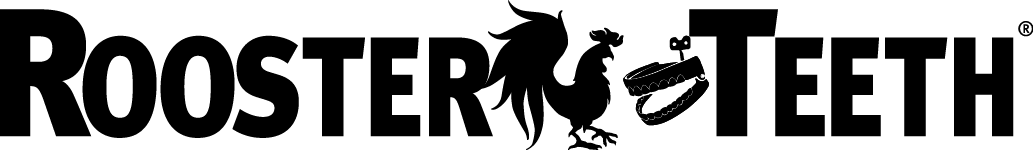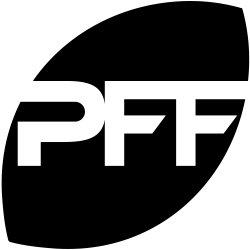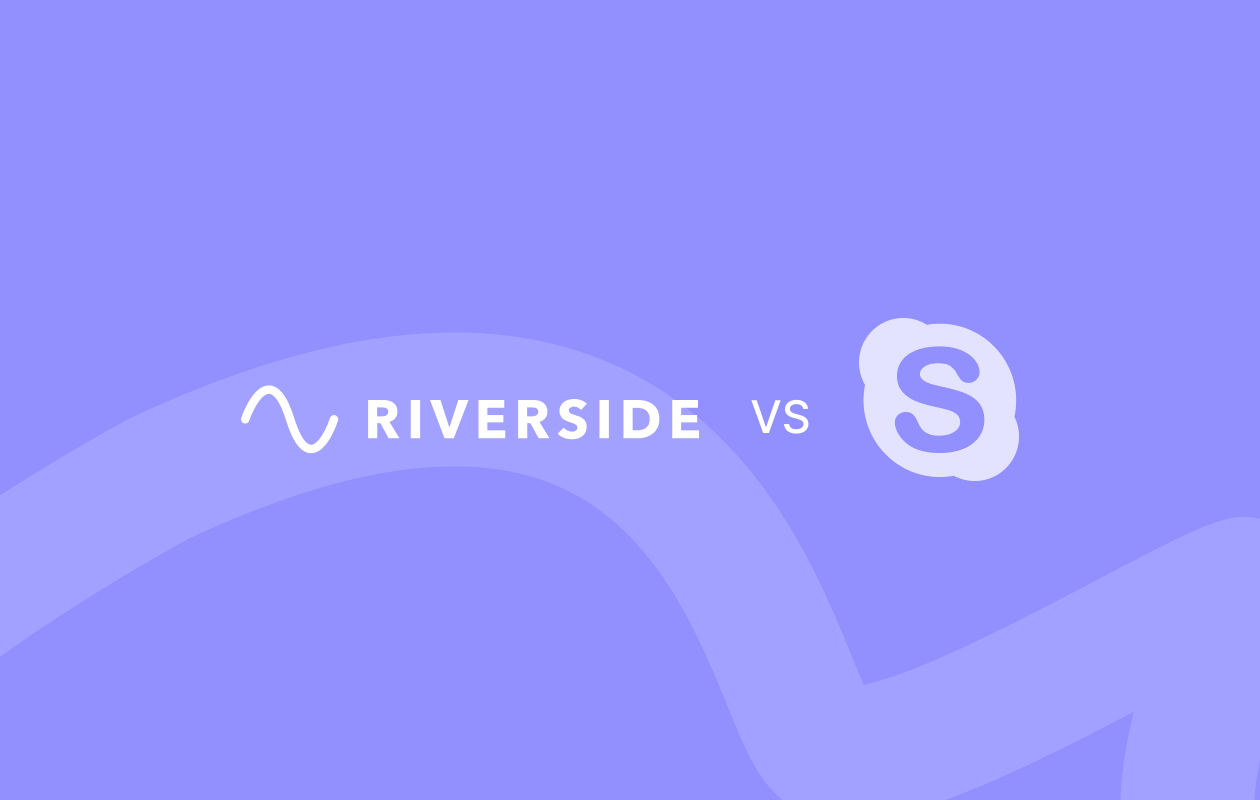
Looking to invite guests on your next podcast episode? While many turn to Skype when it comes to recording interviews remotely, there are some drawbacks to using the program. We'll explore the key features of Skype and compare the platform to Riverside.fm, a Skype alternative that specializes in recording audio and video for podcasts.

Why Are People Using Skype for Podcasting?
You’ve probably already used Skype for conference calls, work meetings, or to chat with family and friends. The platform recently added new functionalities, and many podcast hosts now use Skype to record their interviews. You can easily record a podcast on Skype and save it anywhere you want.
Plus, Skype for podcasting is completely free. You don't have to worry about using any of your podcast budget on a remote recording solution for interviewing guests.
How Does Skype Record Audio and Video?
Skype for podcasting records and stores your video and audio files using a cloud-based system. You can start a recording any time during a Skype call by selecting the "Start recording" option. Skype will begin to record your screen, as well as the screen of any guests interviewed for your podcast.
Because of the way that it records interviews, Skype cannot save and store audio and video separately. Instead, it combines the two into one file.
Once your Skype call ends, the platform finalizes and stores the chat between you and your guests. You have 30 days to save your recording locally to your computer or mobile device as an MP4 file or share it with anyone in your Skype contacts list.
Mike Russel from Music Radio Creative made an excellent video showing how to record a podcast with Skype. Check the video it out below.
Using a Third-Party Program to Record a Skype Podcast
Skype wasn't designed with podcasting in mind, but you can find many third-party programs to use in conjunction with Skype to record your podcast. Check out some of the programs that podcasters are using to record their Skype podcasts on Macs and PCs.
.png)
Programs for Recording a Skype Podcast on a Mac
ecamm: ecamm records HD video and separate audio tracks locally to your Mac system so that you can easily edit the files for your podcast. The program features side-by-side and split-screen modes so you can see what you're recording in real-time. ecamm also has a file converter. Once you save and edit your files, you can convert them to MP3s and post your podcast to sites like YouTube and Vimeo.
Piezo: With Piezo, you can record audio locally from audio devices like a microphone or through a web browser such as Safari or Chrome. The program will save your audio as separate tracks for easy editing, and its interface is intuitive and simple to use. Piezo also works with many other apps and devices, including FaceTime and Spotify.
Programs for Recording a Skype Podcast on a PC
Pamela for Skype: Pamela has three different versions of its program available, and the Professional package is a great choice for recording a Skype podcast on a PC. With this package, you can record unlimited video and audio. The program even comes with its podcasting system that lets you upload your podcast files automatically to any FTP server.
Evaer: Evaer provides various options for recording unlimited video and audio from Skype with both their Standard and Professional versions. The program supports group video calls with up to 10 participants and lets you make adjustments to video resolution and video frame rates. Evaer records audio files separately as MP3s and gives you options for recording in mono or stereo. You can choose to record your audio locally or remotely.
Key Features of Skype for Podcasting
Screen Sharing
Skype's screen sharing ability makes it easy for you and your guests to present media and information during your Skype podcast. It's simple to share a video, photo slideshow, or even a PowerPoint presentation that will enhance your podcast by dragging and dropping your files in the Skype conversation window. Once you've done this, your media becomes available to everyone on the call and will be captured in the recording of your interview.
Skype Translator
Skype’s translator features breaks through language barriers, so you can interview guests from around the world. Skype's voice translator provides real-time translation. It can currently translate 60 languages into eleven language outputs, including English, Spanish, German, French, Russian, Arabic, Mandarin, and Portuguese.
Visual Studio Live Share
This niche feature best suits specialized podcasts that deal directly with technology, and more specifically, coding. The Microsoft Virtual Studio development tool creates websites and apps and easily integrates with Skype. If you host a podcast that involves coding or website and app development, using Visual Studio with Skype will enable you and your guests to easily display complex ideas.
Advantages of Skype
So why should you choose Skype? Find out some of the key advantages that make this a good platform for your podcast recording.
1. Free to Use
Free to use, Skype makes a great choice if you don’t frequently use remote recording for your podcast. You won't spend any of your podcast budget on something that you don't need. When trying to decide whether a Skype alternative will be better, consider how often you'll have guests on your program that requires audio and video recording.
2. Compatible with Many Devices
Skype lets you remotely record your interviews at home, in the office, or on the go. Skype works on desktops, tablets, and mobile devices, so you can record an interview from anywhere with an internet connection. Because Skype uses cloud-based technology, you don't have to worry about data or storage limits on your mobile devices. Once you've completed your interview, you can even save it directly to your mobile device for convenient sharing and uploading at a later time.
3. A Well-Recognized Name
Skype has millions of users worldwide, so your guests will probably already know of the platform. You won't have to spend time explaining how to record a podcast on Skype or troubleshoot technical issues.
Disadvantages of Skype
Skype falls short in some categories so you’ll want to keep these drawbacks in mind before you record your next podcast interview.
1. A Lack of Reliability
Using Skype for podcasting can get tricky if you or your guests don't have a reliable internet connection. A poor connection can totally disrupt an interview and result in blocky or frozen video screens. You can even lose your guests completely, which would result in having to start and stop your interview, and therefore your remote recording, several times. Since Skype lacks any advanced features, which we'll discuss below, connectivity issues can create big problems when it comes to getting a quality recording.
2. No Advanced Features
Skype wasn't created with podcasting in mind, so the program lacks any type of advanced features focused on improving the quality of the recording. When using Skype for podcasting, what you record is pretty much what you’ll get. If your guests move away from their microphone or are plagued by connection issues, you can’t monitor or adjust poor audio or video quality.
3. Poor Recording Quality
Skype depends on a good internet connection to run smoothly and doesn’t have advanced features found with specialized podcast software. You run the risk of poor audio and video quality. You may want to practice recording yourself and others a couple of times before conducting your first interview over Skype to get an idea of the finished product.
4. File Compression
You can only download your interviews in MP4 format from Skype, which will also negatively affect the quality of the recording. MP4 is a compressed file format, which means that you lose audio and video quality for the sake of a smaller file size.
Best Free and Paid Skype Alternatives
1. Zoom
Zoom is one of the most popular Skype alternatives for virtual calling and recording. It’s widely used for online meetings, events, and in some cases also to record podcasts remotely.
The benefit of using Zoom for podcasting is that people are familiar with its interface and it offers options for separate track recording as well as podcast transcription. Although, it shorts fall in recording quality just like Skype. Everything is recorded online via the Internet which means any fault connections could lead to glitchy and low-quality recordings.
2. Ringr
Another Skype alternative for podcasting is Ringr. This is a remote recording platform for high-quality audio at up to 48kHz resolution. You can record audio in various formats including MP3 and you can choose to record separate tracks. It also offers echo cancellation for clearer sound.
The biggest downfall with Ringr is that it’s an audio-only recorder and doesn’t offer any special features such as a media board or podcast editor.
3. Google Meet
Although Google Meet is not designed ideally for podcasters, you can use it to record a remote podcast. Google Meet is accessible on most devices and is browser-based, meaning you don’t need to download any apps. That being said, just like Skype and Zoom, Google Meet also doesn’t record locally directly on your device. This means that the quality of your recording is highly dependent on your internet connection. It also doesn’t offer high-end video recording resolution.
4. Riverside
While Skype and many of its alternatives are acceptable for podcasting, they’re not specialized for podcast recording. Riverside, on the other hand, offers all the tools a podcaster needs from high-quality recording, all the way to easy editing and distribution.
Read on to learn more about Riverside as an ideal Skype alternative for podcasting.
Why is Riverside.fm the Best Skype Alternative for Podcasting?
Riverside.fm is a remote recording platform designed with podcasters in mind. The platform focuses on providing high-quality remote recordings for interviews.
When you want to elevate your show to the next level, Riverside.fm offers a reliable method to record and save interviews. It's a great alternative to Skype for podcasting because you gain more control over your recordings. You can always expect great quality, no matter the internet connection speed of you or your guests.
How Does Riverside.fm Record Audio and Video?
Unlike Skype, Riverside.fm does not depend on a good internet connection to produce quality recordings. Yes, you and your guest will need to connect to the internet. But connectivity issues won’t interfere with the quality of your recording.
Riverside.fm records directly from your browser and uses double-ended recording and progressive uploading. Audio and video are recorded locally and stored in uncompressed formats. You’ll get the best possible quality without the risk of losing any audio or video.
What is Local Recording?
Riverside.fm records interviews locally, meaning recording is done directly on your computer system and not over the internet. Because Riverside.fm uses local recording, you get your interview audio and video in two separate files and in much higher quality. Video recordings are up to 4k per track, and audio recordings are 48 kHz 16-bit format.
Understanding Double-Ender Recording
With double-ender recording, you and your guests each record yourselves locally to get better video and quality. This also eliminates unwanted background noise.
Usually, the process involves your guests recording themselves and sending the audio file to you once the interview is completed, which can be a hassle. Riverside.fm removes the hassle by locally recording both you and your guests through the platform. After the interview, you receive your recordings and each of your guests’ recordings.
Double-ender recording provides consistency with your audio. Episodes sound like you and your guests are in the same room, and you never have to worry about sacrificing quality because you don’t understand how to use recording software properly.
Progressive Uploading
Riverside.fm uses progressive uploading, a process that chops files into smaller parts and uploads them constantly throughout the recording. The audio and video of you and your guests will all upload at the same time throughout the entirety of your recording session. You won't lose any content if somebody disconnects unexpectedly!
Key Features of Riverside.fm
Riverside.fm is an excellent Skype alternative for podcasting. It has many of Skype’s popular features (like screen sharing) as well as additional enhancements that improve the recording experience and quality.
Live Streaming Capabilities
Live Streaming has become increasingly popular in the podcast community. Riverside.fm makes it easy for you to stream your interviews live on social media without sacrificing any quality. You can use Riverside.fm to stream local recordings through your browser to YouTube, Facebook, Twitch, and Twitter. This means that you won't have to pay for a monthly subscription to a streaming service to get your show on social media.
Producer Mode
Riverside.fm's producer mode allows your show's producers to communicate with you and your guests without being recorded. Many remote recording solutions lack this feature—a game-changer when it comes to podcast quality. Producers can monitor things like your audio levels and alert you in real-time to any changes you need to make while recording to increase your show's quality. Producers can also assist with steering the direction of your interviews through producer mode while not showing up on your final recording.
Audience Participation
Riverside.fm has audience participation features to keep your viewers engaged. Your audience can interact with you and your guests while you record. Whether it's to ask questions of your guests or to share stories, Riverside.fm enables a level of audience participation that you won’t get with other remote recording platforms.
Text-based Editor
With Riverside, you can create a podcast completely from beginning to end. Once you’re done recording your podcast you can use Riverside’s Text-based Editor to create quick and precise cuts as easily as editing a text document. We offer Ai transcriptions in over 100 languages which you can use to edit and navigate through your recordings without rewatching anything. You can also use our automated tools to customize, fine-tune and polish your podcast. Plus, you can turn your podcast into short shareable clips in a few easy clicks with Riverside’s Clip creator.
Easy Distribution through Anchor
Riverside has partnered with Anchor to make sure that distributing your podcast to various platforms is super easy. Once you’re done recording and editing your podcast, you can easily push your podcast to Spotify and other podcasting distributors through Anchor.
Podcast Transcription
Another great feature that Riverside offers is automatic podcast transcription. You can download both TXT and SRT files straight after recording, saving you tons of hours of transcribing. This is especially useful if you’re thinking of repurposing your content into written materials or you’d like to add captions and subtitles to your video podcast.
Mobile recording app
With Riverside’s iOS and Android mobile app, you can also record podcasts on the go. For now, you can only host recordings from iPhone and iOS devices, but guests can join from any device, including Android phones.
Advantages of Riverside.fm
1. A Streamlined Guest Experience
You don’t want to trouble your guests with downloading new software or step-by-step guides to join your show, especially busy professionals. Riverside.fm simplifies inviting guests to a recording session. All your guests need to do is click the link that you provide to them. They can join your session directly from their browser without downloading any additional software. This streamlined process will make guests eager to return again for future podcasts.
2. Studio Quality Recordings
Because Riverside.fm records video and audio tracks locally and separately, the recording you get far surpasses that of any Skype podcast. Local recording eliminates disruptions caused by bad internet connections. Separate audio and video tracks give you more options when it comes to editing. You can make changes and eliminate unwanted background noises from separate audio tracks without affecting the entire audio of your interview. Additionally, your recordings are saved in an uncompressed format, so you won't lose any quality due to file compression.
3. Advanced Features That Provide Control
In addition to the basics, Riverside.fm has many advanced features that give greater control over your interview while recording. Within the platform, you can adjust audio levels, monitor guest equipment, manually set the frame rate for your recording, and ensure your recording runs smoothly by setting the max resolution. As the host, you can also remove any participants for your recording session.
Conclusion
Riverside.fm captures high-quality recordings and has many advanced features that make it a great Skype alternative for podcasting. Although free, Skype has limited capabilities and won’t live up to the quality expected by professional podcasters. Investing in a monthly subscription with Riverside.fm pays off in terms of quality and ease of use.















-(1).jpg)

.png)
 (1).webp)
.webp)
.webp)