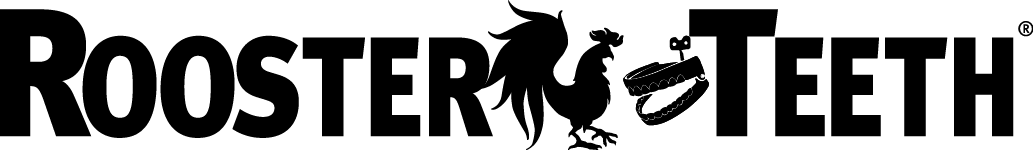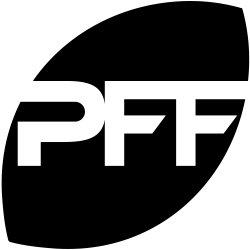Last Updated
February 6, 2023
Submit your Podcast to Pandora in 5 Steps (Full Guide)
 (1).webp)
You’ve submitted your podcast to all the major players—like Apple Podcasts, Spotify, and Stitcher. But don’t stop there!
While it’s true that many podcast directories aggregate feeds from Apple Podcast’s index, you won’t reach as wide of an audience if you simply submit your RSS feed there and call it a day. If you want to maximize your listener base, you need to get your show on every podcast directory and listening app as you can.
And Pandora is no exception.
With more than 52 million active monthly listeners, Pandora is an audio streaming giant—and it also has a robust podcast selection. If your show isn’t listed in Pandora’s index, you’re missing out on a huge potential audience!
In this article, we’ll walk you through the five simple steps to submit your podcast to Pandora.
What is Pandora?
Pandora, a subsidiary of SiriusXM, is a streaming platform for music and podcasts. The tool is the leading online radio company in the United States with 988.1 million on-demand audio streams in 2021.
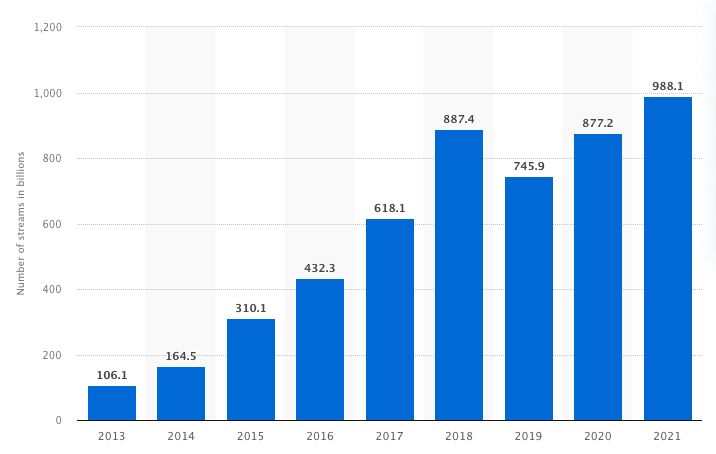
The Music Genome Project
What makes Pandora unique is its personalized listening experience made possible by the Music Genome Project technology. This algorithm learns what listeners like on a personal level and generates customized playlists and suggestions based on the listener’s unique preferences.
With Pandora, listeners create stations based on a song or artist they like, or they can subscribe to already-created radio playlists like “Today’s Hits” or “Jazz for Studying.” Over time, listeners build up a collection of playlists and radio stations that they can choose from.
The more you listen, the more customized your stations become. Every time you “like” or “dislike” a song, the algorithm tweaks your listening experience.
You also have several options to “Tune your station”, including by telling Pandora to focus on deep cuts of that artist’s discography or sticking with crowd favorites. Or, if you know the specific playlist vibe you’re going for, Pandora lets you shuffle multiple stations together.

What is Pandora for Podcasters?
But in December 2018, Pandora became more than a music streaming platform by adding podcasts to its catalog. Now, listeners can access both music and podcasts on Pandora through a browser or mobile app.
Like its music offering, Pandora uses its Podcast Genome Project technology to personalize podcast recommendations for listeners—at both the show and episode level.
For example, a fan of This American Life will see suggestions from the “Society and Culture” category as well as a list of similar podcast suggestions while they listen to the latest episode. The more you listen—and add podcasts to your collection—the more personalized this list of recommendations becomes.
What does Pandora offer podcasters?
Submitting your podcast to Pandora can give you yet another tool in your arsenal for finding and connecting with fans. According to Pandora’s blog:
“Pandora for Podcasters helps podcast creators of all kinds – new or established, boldfaced names or indie upstarts – find the listeners who are looking for them.”
After creating an account and getting your show accepted by Pandora, you’ll have access to the features included in Pandora AMP for creators, like Creator Notifications—which keep you informed of your new subscribers with a “Week in Review” email—and a Track Reporting page to let you closely monitor your total streams and audience interactions with your content.
Other features include:
- Artist audio messaging—Create conversational soundbites that appear in your followers’ Pandora streams as they listen. It’s a quick way to stay engaged with your audience.
- Audience map—See where your fans are located across the globe
- Pandora Stories—Curate playlists and “mixtapes” for your fans from Pandora’s music and podcast catalog.
Requirements for Pandora Podcast Submissions
Before starting the submission process, it’s a good idea to make sure your podcast meets the requirements for whatever directory you’re submitting it to. And Pandora is no different.
According to Pandora’s submission guidelines, your podcast’s RSS feed should meet these requirements:
- RSS feed URL conforms to the RSS 2.0 specifications
- All episodes contain a globally unique identifier (GUID)
- All episodes, XML, and artwork are hosted on publicly addressable servers with byte-range requests enabled
- The server supports “HTTP HEAD requests”
Also, ensure your show’s audio is in MP3 format and that it sounds “coherent and leveled.” The content of your podcast should also be in line with Pandora’s Community & Content Policy and Advertising and Ad Content Guidelines.
Make sure your show’s cover art is original and in a JPEG or PNG file 3000 x 3000 pixels in size. Also, make sure the show artwork doesn’t contain things like:
- Explicit language or images
- Default images from your host platform
- Pixelated or blurry images
- Pandora logos
How to submit a podcast to Pandora
As with most podcast directories, the submission process is relatively simple. But before you begin, make sure you have access to your show’s RSS feed URL.
If you don’t know how to find your RSS feed, check out our article for instructions: Podcast RSS Feed: What Is It, Why You Need It, How To Get It.
Step 1: Add your RSS feed URL to Pandora
First, navigate to the Pandora AMP Playbook page. Click Get Started.

When the dialog box appears, paste your podcast’s RSS feed URL. Click Next.
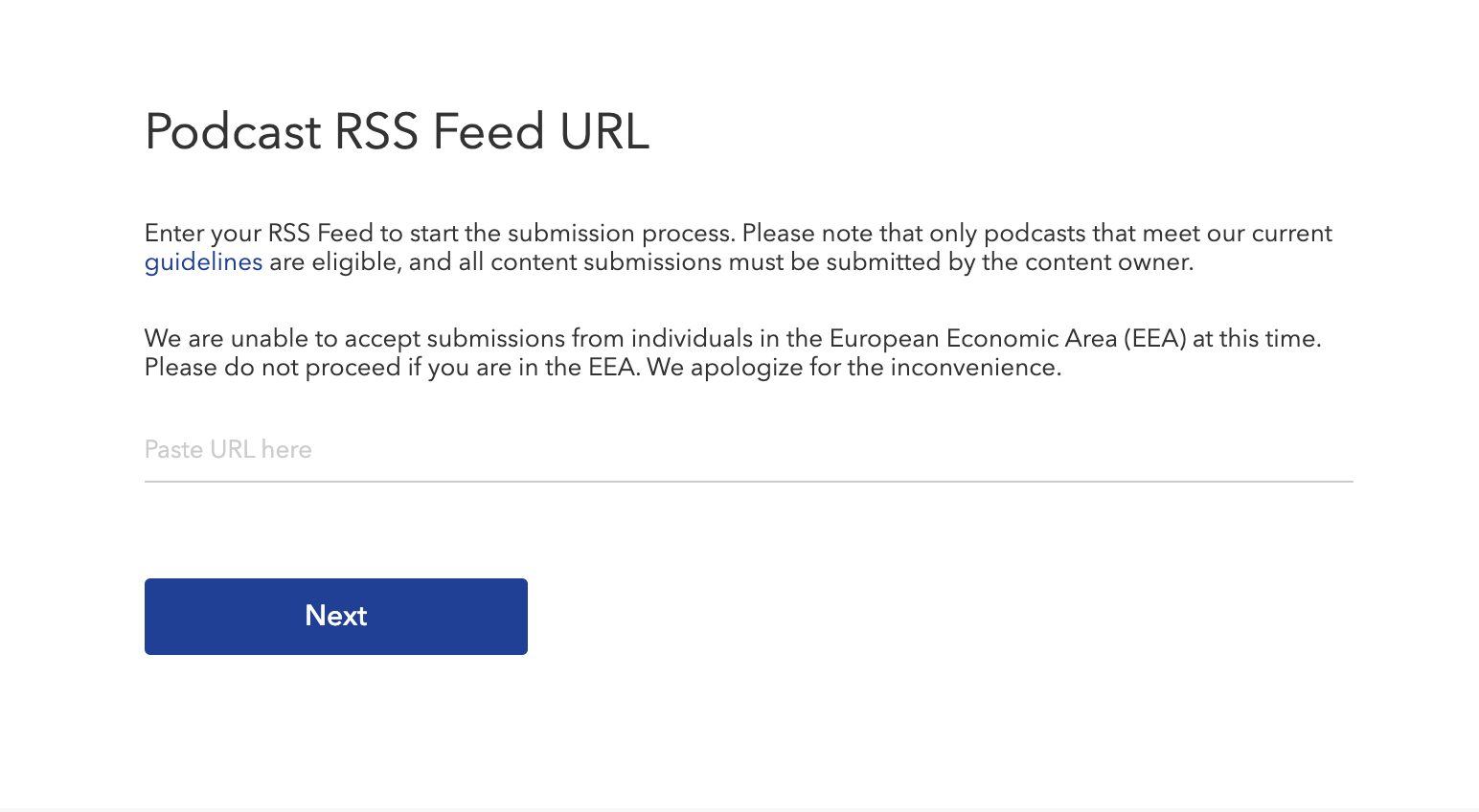
Step 2: Fill in information about your podcast
Pandora will search your RSS feed URL to capture information about your podcast, including the show’s cover art, title, and summary. Scroll down the page to fill in more information about your show’s type and rating.
You’ll also need to indicate if your podcast is branded content and provide statistics on your average and total downloads so far.
If you’re interested in being contacted by Pandora about selling ads on your podcast, select “Yes” in the dropdown menu.
Finally, if you want your Pandora listeners to be able to find you easily on social media, paste the URLs for your social profiles into the relevant spaces at the bottom of the page.
When everything looks good, click Next.
Step 3: Tell Pandora about you
Next, fill in details about yourself (or the owner of the podcast).
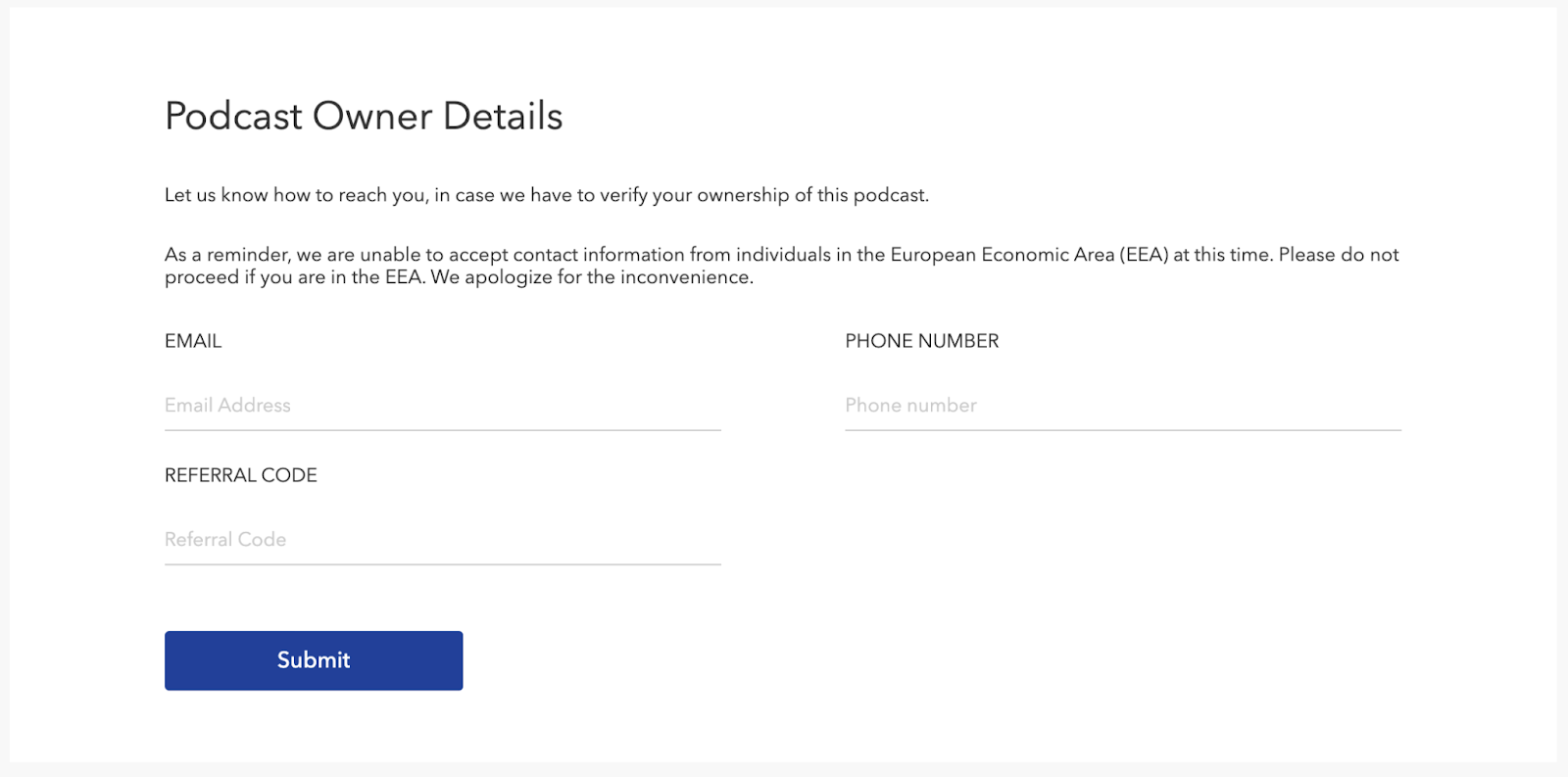
Input your email, phone number, and any referral code you may have. Click Submit.
Step 4: Sign the License Agreement
You’ll need to read and agree to the Pandora for Podcasters License Agreement.
To agree, scroll to the bottom of the Agreement and type in your name, title, and company. Sign by typing your name with a “/” before and after it. Click Submit.
Step 5: Wait for approval
That’s it! After submitting your show’s RSS feed, it can take Pandora’s review team 4-6 weeks to approve and add the show to the Pandora podcast menu.

Is Pandora the right podcast directory for you?
Pandora comes with several benefits for podcasters. If you create an account, you’ll have access to features like:
- Reporting and data analytics on your subscribers
- Artist audio messaging to stay engaged with your fans
- Pandora Stories for curating playlists and mixtapes for your followers
- Audience map to track where your fans are located around the world
But beyond the benefits of owning a Pandora for Podcasters account, it’s a good idea to submit your show to Pandora regardless.
After all, if you want to maximize your potential audience, you need to submit your podcast to as many directories as possible. Your audience can’t find you if you’re not available on their preferred listening app—and since Pandora boasts more than 52 million monthly active users, you can’t afford to skip this platform.
FAQs on Pandora Podcast Submissions
Where should I submit my podcast feed?
You’ll have the best luck growing your audience if you submit your show to as many podcast directories as you can. Some of the most popular places to start include:
- Apple Podcasts
- Spotify
- Google Podcasts
- Stitcher
- TuneIn
- Amazon Music and Audible
- iHeartRadio
- Podchaser
- Pandora
For an exhaustive list of the other recommended place to submit your show, check out our article: Ultimate Podcast Directories Guide: Where to Submit Your Show
How do you get picked up by a podcast network?
A podcast network is a company that produces and manages a collection of podcasts. Often, all of the shows fit a certain theme, topic, or worldview. Some of the most successful and well-known podcast networks in existence today include Gimlet Media, Earwolf, and PodcastOne.
Joining podcast network can make it easier to promote and monetize your show. But it can be difficult for new podcasters to get picked up, since most podcast networks have requirements like:
- A high number of monthly downloads
- A regular podcast frequency (like once a week)
- Willingness to share a percentage (usually 30%) of your show’s ad revenue with the network
To learn more about podcast networks and if they’re right for you, check out our article: How, Why & When (Not) To Join A Podcast Network
How many downloads does it take to monetize a podcast?
There’s no hard and fast rule when it comes to the number of downloads you need to start making money from your podcast. But the more monthly downloads and subscribers you can boast, the more sponsorship deals you’re likely to land—and the more sponsors will be angling to work with you.
A good rule of thumb is to aim for at least 500 downloads per episode before you start looking for sponsors or trying to join a podcast network.
Some may be able to start monetizing their show with fewer downloads, while others need more. We recommend checking out our article for more tips on earning money from your podcast: How to Make Money Podcasting in 2023: 12 Effective Ways















-%25255b2021%25255d.png)
.png)
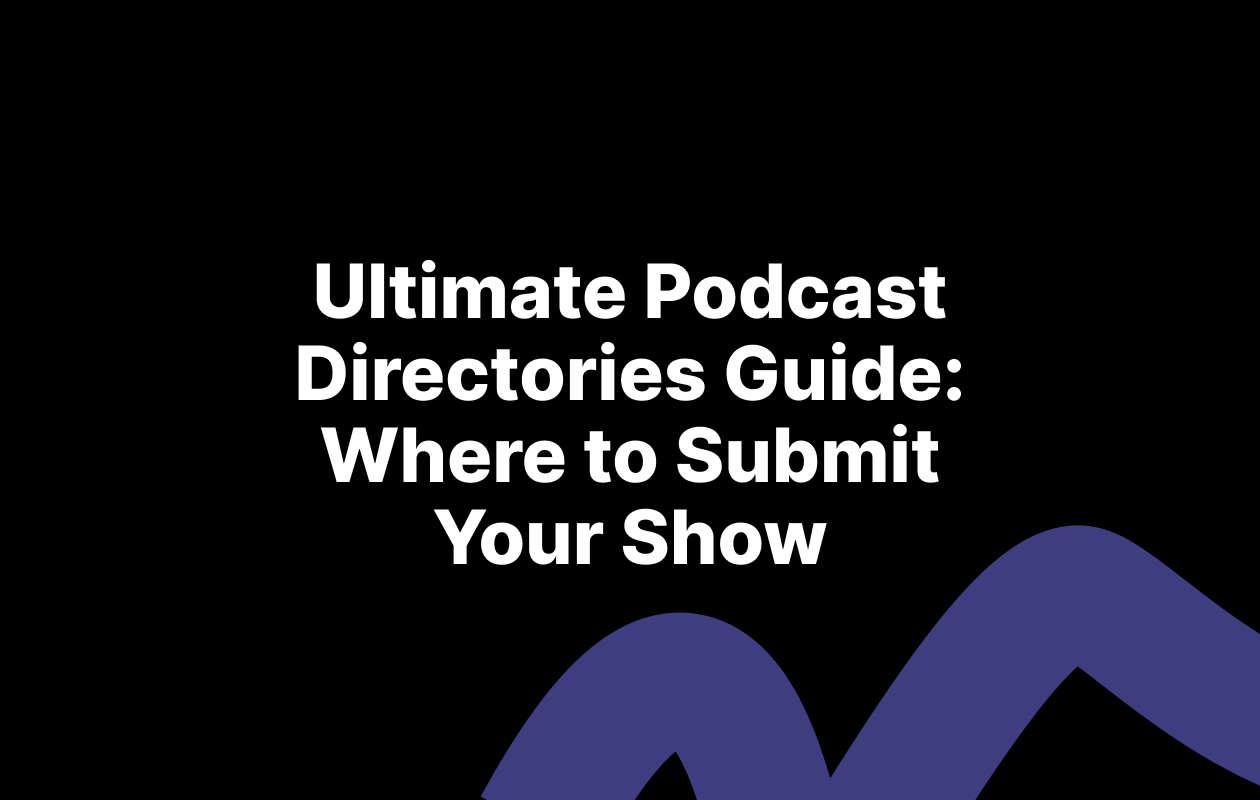
 (1).webp)
.webp)
.webp)