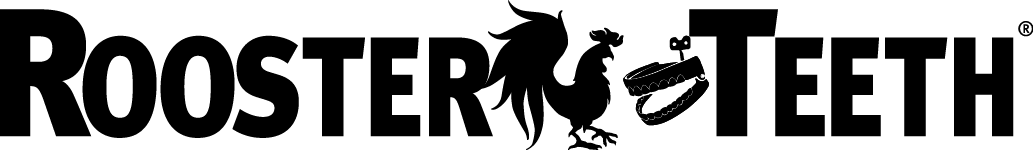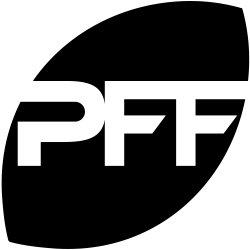Last Updated
January 31, 2023
Zoom PodTrak P4 Review: A Quality Multitrack Podcast Recorder
.webp)
If you’re in the podcasting space, chances are you’ve seen all the hype around the Zoom PodTrak P4. So what’s all the fuss about? This compact podcast recorder from Zoom Corp is budget-friendly yet loaded with features that make podcasting a pleasure. Whether you’re a pro-level podcaster or are just starting out, the Zoom PodTrak P4 is definitely worth your time. In this Zoom P4 review, we’ll tell you why. We dive into the P4’s key features, pros, cons and compare it to its main competition, so you can see whether it lives up to its reputation.
TL;DR
- The Zoom PodTrak P4 is an all-in-one podcast recorder and audio interface
- You can use it to livestream, record remote audio, or in-studio sessions with up to 4 mics.
- Since you can plug it straight into your computer, it can also act as an audio interface.
- At just $149.99, the Zoom PodTrak P4 is a budget-friendly podcasting solution.
What is the Zoom PodTrak P4 recorder?
The PodTrak P4 is a podcast recorder. Labeled by ZoomCorp as ‘the ultimate recorder for podcasting’, the PodTrak’s key characteristics include its compact build, affordable price, and podcast-specific features. You can record with up to 4 people, as well as 2 remote guests, and even livestream your session.
Key Features of the Zoom Podtrak P4
Let’s take a look at the Zoom Podtrak P4’s main features that make it stand out from the crowd:
Pricing
The Zoom PodTrak P4’s price is definitely one of its best features. At only $149.99, it’s a steal.
Design and build
Connectivity Ports
The PodTrak P4 has four mic inputs with XLR connectors as well as four headphone outputs (each with its own volume control).
You can also connect to your phone with a TRRS cable.
Sound Pads
Four sound pads that you can customize to trigger sound effects during your recording. You can choose from the PodTrak P4’s preloaded effects or add your own.
Storage Capacity
You can record directly to an SD, SDHC, or SDXC card with a maximum storage of 512 GB. You can also use the PodTrak P4 as an audio interface and record directly onto your smartphone or computer.
Battery life
The PodTrak P4 can be powered by 2 AA batteries or with a USB power supply. Using battery power, the PodTrak usually lasts around 3 hours.

Recording Features
Multitrack Recording
Each of the inputs can be recorded onto a separate track, which gives you an invaluable level of control during post-production.
Remote Call Recording
Record even with remote guests by connecting to your phone via a TRRS cable. The PodTrak P4 has a built-in mix-minus feature which means that you don’t need to worry about echo or feedback messing up your recording. You can record 2 remote phone calls at the same time.
Use as an audio interface
The Zoom PodTrak P4 is a super versatile piece of kit since it can also be used as a 2-input, 2-output USB audio interface.
How to use the Zoom Podtrack P4
The Zoom PodTrak P4 is meant to be easy to use and you can find a comprehensive user manual online. Here is a quick guide to getting started:
Step 1: First, if you’re going to be recording onto an SD card, make sure that you’ve formatted it with the P4.
Do this by inserting the SD card, turning the P4 on, and heading to settings. From settings, press SD card>Format>Execute.
Step 2: Connect your mics. Make sure to select the right setting for phantom power or not depending on whether you’re using a dynamic or condenser mic.
If you head to mic settings, you can toggle the Lo Cut and Limiter functions on each input.
Step 3: Connect your headphones (up to 4) and adjust the volume to your liking.
Step 4: If you want to connect a smartphone, you can do so through the channel 3 input.
Step 5: When you’re ready, click the circular enter button to start recording. When you’re finished, you can press the same button or the square stop button to end the recording.
Step 6: If you’ve recorded straight onto your SD card and want to transfer your files to a computer or your mobile device, head to FileTransfer on the Menu. Connect your P4 to your computer, phone, or tablet with a USB and then transfer the files you want over.
Zoom Podtrack P4 Pros and Cons
Advantages of Zoom PodTrak P4
4 headphone outputs
With four headphone outputs with individual volume controls, everyone can monitor their own audio at their preferred volume.
Call-in remote guests
The PodTrak P4 gives you the best of both worlds. You can record in-studio and remotely. All you need to do is connect to your phone or computer and start recording with your remote guests.
Sound Pads
The customizable sound pads allow you to live mix during your recording. All you need to do is tap the pad and trigger your chosen music, jingles, or other pre-recorded audio. You can choose to upload your own media or choose from the PodTrak’s pre-loaded selection.
Record directly to your computer or phone
Since you can use the PodTrak P4 as an audio interface, you can choose to record directly to your computer or device.
Livestream
You can actually also use the Zoom PodTrak P4 for live streaming by connecting it up to your computer.
Compact
The PodTrak P4 is designed to be compact and portable. So you can record everywhere and anywhere.
Intuitive
Another major pro of the PodTrak P4 is how intuitive and easy it is to use.
Disadvantages of Zoom PodTrak P4
Plastic build
Although its compact size and sleek design are definitely worth it, since the PodTrak P4 is made from plastic, it’s not the most durable piece of kit out there.
You need to plug in a mic
Although the PodTrak P4 is pretty much everything you need to record a podcast, you will need at least one podcast mic to start using it. This can add to your initial equipment costs, so if you’re working with a tight budget, you might feel it’s not worth it.
Zoom Podtrak P4 and Alternatives
Here’s how the Zoom PodTrak P4 compares to some of its competition:
Zoom Podtrak P4 vs Zoom H6
Zoom calls its H6 recorder ‘the most versatile portable recorder ever’. It’s important to note that the H6 is aimed at everyone from podcasters, to music and filmmakers, whilst the PodTrak is designed specifically for podcasters.
The H6 has four XLR/TRS combo jacks and can also be hooked up to your computer to act as an audio interface. The H6 definitely wins on battery life, with the ability to record for up to 20 hours. That being said, you’ll pay for that difference since the Zoom H6 costs $349.99.
Zoom Podtrak P4 vs Zoom H4N pro
If you’re stuck between the Zoom H4N Pro and P4, here’s a breakdown of the differences between the two. A big difference is that the Zoom H4N Pro targets a wider audience beyond just podcasters.
Critically, you don’t need an external mic to get recording with the H4N because it has integrated mics. You can also use it as a 2-input/2-output USB interface by connecting it to your computer.
You can also convert the H4N into a 4-channel podcast recorder by using the in-built X/Y mics plus 2 external mics if you want to.
Podcasters on a budget will definitely prefer the PodTrak P4 overall, though, since the Zoom H4N retails for $249.97, and doesn’t have the same podcast-oriented features.
Zoom Podtrak P4 vs Rode RodeCaster Pro
In terms of price, the Rode RodeCaster Pro is aimed at podcasters with a completely different budget. At $488.88, it’s definitely on the more expensive end of the spectrum. Like the PodTrak P4, the RodeCaster Pro also has 4 inputs and outputs, and the ability to integrate remote guests into your recording via Bluetooth or USB. It also has double the number of sound pads for live mixing. Its colored and tactile interface will also be a huge appeal for some creators.
Who is the Zoom PodTrak P4 best for all kinds of podcasters
The Zoom PodTrak P4 ticks a lot of boxes. It’s no wonder most Zoom PodTrak P4 podcaster recorder reviews sing its praises. Even when compared to some of its alternatives, the PodTrak P4 definitely wins for podcasters looking for a podcasting-specific solution.
FAQs on the Zoom PodTrak P4
Does the Zoom PodTrak P4 have phantom power?
Yes, the Zoom PodTrak P4 does have phantom power if you need it.
Can you use the Zoom PodTrak P4 for podcasts?
The Zoom PodTrack P4 was designed specifically for podcasting and podcasters. Its full range of features is meant to make podcasting easy and flexible. You can choose to record in-studio with 3 guests, or remotely via your computer or phone.
















.png)
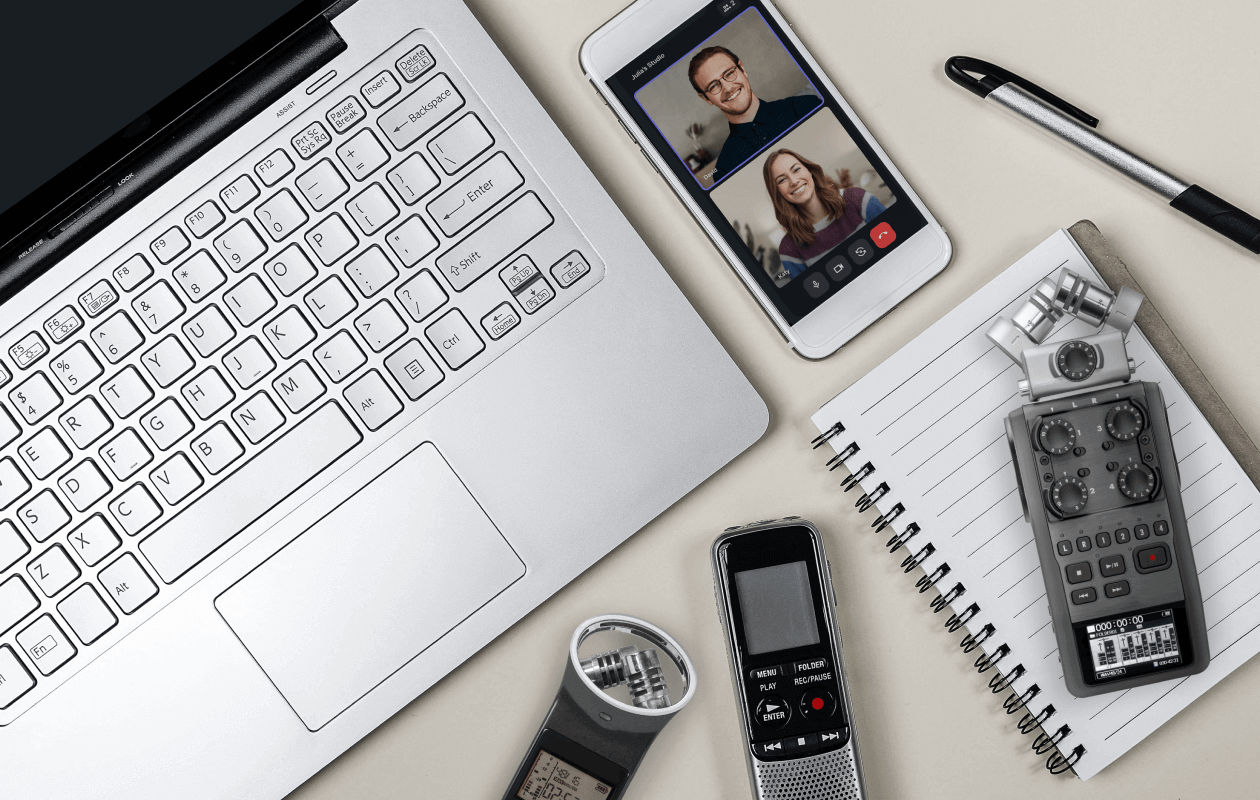
 (1).webp)
.webp)
.webp)