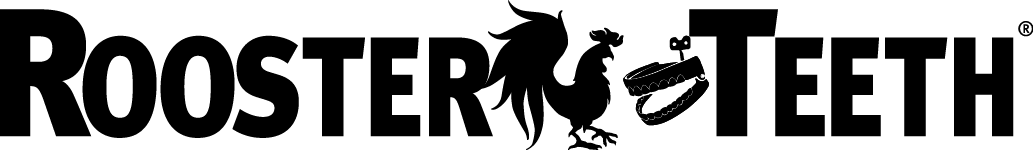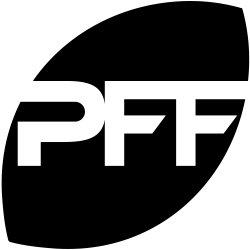Last Updated
May 26, 2023
The Best Microphones for Computers in 2023 (Windows & Mac)
.png)
Looking for a microphone for streaming, podcasting, gaming, or video calling? Or are you trying to replace your default laptop mic with one that produces a much louder and clearer sound?
We tested 8 popular computer mics by trying them out for various purposes — streaming, gaming, podcasting, and video calls. We put all of them through their paces and graded them on their performance-to-price ratio.
In the end, we found eight suitable enough to make it to this list.
So if you’re looking for the best computer microphones, then read on.
Can I add a microphone to my computer?
Yes, there are multiple ways to connect a microphone to a computer.
Input Method 1: Connecting a microphone through the USB port
You can connect a USB microphone to your computer using the in-built USB port. You can also connect a Dynamic XLR microphone to your PC using an XLR to USB cable.
Input Method 2: Connecting a microphone through an audio interface
You can connect an XLR microphone to your computer through an audio interface. To do so, you must first connect the microphone to the interface with an XLR cable. Next, you should attach the interface to your computer via a USB cable.
Input Method 3: Using the headphone/mic port
Normal headphone microphones and lavalier microphones can be connected to your PC using your laptop/PC’s headphone/mic port.
You can even connect a dynamic mic to this port by using an XLR to ⅛” TS Microphone Cable.
Input Method 4: Through Bluetooth
There are also bluetooth mics that you can connect to your laptop if you’re looking for a wireless option.
What can I use as a microphone for my computer?
Many microphones are compatible with computers. You’ll want just make sure that you are using a microphone with the right connection cable, and a microphone type that suits your needs.
Types of Connection: USB vs XLR microphones for computers
You can connect a USB microphone directly to the USB port of your computer. They are generally plug-play- microphones and require little setup. On the other hand, an XLR microphone can only be connected to your laptop with an audio interface or an XLR to USB cable.
To understand the differences between these two types of microphones, let’s look at their pros and cons.
USB microphone
Pros
- USB microphones require no additional gear and can be plugged directly into most computers. If your computer has a USB-C port, you can use a hub instead.
- Since USB mics don’t require additional gear, they are more portable.
- They are budget-friendly and are an excellent option if you’re a new podcaster or a budding YouTuber.
Cons
- They are not ideal for recording with multiple microphones. This is because some computers don’t recognize when multiple USB mics are connected to them.
- USB mics are not as future-proof as XLR mics. If you plan to upgrade your podcasting equipment after some time, USB microphones don’t fare as well as XLR ones.
XLR microphones
Pros
- High-end XLR microphones produce recordings with a better audio quality than USB mics. These types of microphones are used mostly in professional studios.
- XLR mics are the best option when you want to record two or more people.
- These mics are more durable than USB mics and last longer too.
- Since these mics are routed through an interface, you can always upgrade your interface. This future-proofs your XLR mic when you plan to improve and expand your recording setup.
Cons
- Not only are XLR mics more expensive than USB ones, but they also require pricey accessories like an audio interface.
- They are not as portable as USB microphones due to the additional accessories.
Types of Microphones for Computers: Dynamic vs Condenser
In simple terms, condenser and dynamic microphones capture work differently when it comes to capturing sound. This affects the type of sound they produce.
Dynamic Microphones
Dynamic microphones transform sound waves into audio with the help of a moving coil and a magnet located in the middle of it. When sound hits the mic, it makes the coil move up and down. The movement results in a change in magnetic field, which then leads to an electrical signal. That electric signal is then sent to an amplifier and then to a computer.
Characteristics
- They are not very sensitive to quiet or high-frequency sounds.
- They don’t require external power like phantom power, 9V batteries, etc.
- They support high sound pressure levels and are best for live use and loud environments.
- Dynamic mics tend to be tough.
- Dynamic mics require little maintenance.
Advantages
- They are optimal for live performances as they are hardier and more durable than condenser mics. They can withstand a lot of abuse, and won’t deteriorate even after many years.
- If you’re singing or playing an instrument (like a guitar) live, these mics are optimal as they won’t catch background noise.
- They don’t require a power source, unlike condenser microphones.
- They are more affordable than condenser mics.
Disadvantageous
- Dynamic mics aren’t suitable for recording instruments with higher frequencies.
- They miss certain sounds as it needs more pressure to move their coil.
- It isn’t as accurate as condenser mics for in-studio productions.
Condenser Microphones
A condenser microphone needs an electrical charge (from phantom power sources) in order to work. Once they are powered up, any sounds which hits the mic moves between two plates. This movement gets converted into an electrical signal that corresponds to the sound picked up. Afterward, the signals are amplified and sent to a computer or other devices.
Characteristics
- They have an accurate transient response, i.e.; they can record momentary increases in the amplitude of sound waves.
- They have a smooth frequency response and a larger frequency range, producing a more clear, detailed, and crisp sound.
- They are expensive.
Advantages
- Since they’re sensitive, they do a fantastic job at picking up more quiet and complex sounds with good accuracy.
- Condenser mics are good for vocals.
- They are great for recording ambiance and sound effects.
Disadvantages
- They require phantom power to work, meaning you have to connect them to another power source.
- They’re expensive.
- Some condenser microphones can be fragile, as their electronics can easily get damaged.
- They can pick up unwanted noise if you don’t take precautions.
Best 10 Microphones for Computers in 2023
Blue Yeti X — The Best All-Round Mic

Price: $169.99
Polar Pattern/Directionality: Cardioid, Omnidirectional, Bidirectional, Stereo
Connectivity: USB
Type: Condenser
Try as you might, you’d be hard-pressed to find a list that doesn’t mention the Blue Yeti X as their favorite mic. And for a good reason.
With its affordable price and close-to-studio-grade quality, this USB condenser mic is suitable for most people.
The microphone looks and feels premium and looks great on video. Whether you want to stream on Twitch, host a podcast, make a video call, or record a jam session — this mic does the job.
It's easy to operate its Blue VO!CE software. You can use it to make your sound richer and more professional. It also allows you to create your own audio profiles. This software reduces a lot of burden (and money) during the post-processing phase.
Anybody can get the Blue Yeti X and come out satisfied with their purchase — it’s user-friendly, sounds fantastic, and is packed with great features.
Reasons to buy
- An excellent sounding microphone
- Can be used for multiple purposes like streaming, podcasting, video calling, etc.
Reasons to avoid
- No built-in pop filter
HyperX SoloCast — The Best Budget Mic

Price: $44.99
Polar Pattern/Directionality: Cardioid
Connectivity: USB
Type: Condenser
Made by the popular gaming brand HyperX known for its gaming peripherals like keyboards and headsets, the SoloCast is one of the best budget-oriented microphones we’ve tested. If you’re new to mics and you’re lost on what to purchase, then the SoloCast is the safest buy you can make.
HyperX SoloCast prioritizes sound over everything else — you’ll only find the bare essentials on this microphone. This means that you won’t find a headphone jack, a shock mount, gain control, or an internal pop filter. If you want to control gain, you’ll have to rely on streaming app software like OBS or XSplit.
With a sound profile that is detailed and well-balanced, it beats all the mics in its price range and is definitely worth buying.
Reasons to buy
- Affordable
- Portable
- Sounds almost identical to its bigger, more expensive brother, the QuadCast Mic+
Reasons to avoid
- Lack of gain control on the mic
Shure MV7 Podcast Microphone — The Best Hybrid USB/XLR Microphone

Price: $249
Polar Pattern/Directionality: Cardiod
Connectivity: USB/XLR
Type: Dynamic
If you have the money and want to splurge it on the most premium microphone on this list, then we won't hesitate to recommend the Shure MV7.
The mic allows you to connect to audio interfaces via an XLR or directly connect to your laptop via USB. The XLR option allows you to upgrade your audio recording gear down the line, without having to buy a new headphone.
The ShurePlus Motiv app allows you to adjust frequency response, EQ, tone, sound levels, and more. All this will help you spend less time in post-production.
Get this if you’re a streamer or podcaster who wants to switch up from their current budget gear to something more premium.
Reasons to buy
- Amazing vocal clarity, making it ideal for podcasting and streaming
- USB/XLR hybrid
- Beginner-friendly software
Reasons to avoid
- Expensive
- Lacks a mount or a mic stand
Elgato Wave:3 — The Best Microphone for Streamers

Price: $149.99
Polar Pattern/Directionality: Cardioid
Connectivity: USB
Type: Condenser
If you’re a streamer or podcaster who just wants a simple plug-and-play mic with a beginner-friendly software, you can have a look at the Elgato Wave:3. It produces great sounds and your listeners hear your voice crystal clearly.
When your vocals get loud during games, Wave:3's Clipguard technology automatically adjusts your sound levels to prevent distortion. It has a cardioid polar pattern that only picks up your voice, and nothing else. In addition, it has a pop filter that eliminates plosives or popping noises when you speak.
The digital mixing software with this microphone is one of its standout features. It allows you to connect eight channels of audio, whether that be Discord, Chrome, or another music app. The audio blends perfectly with the mic audio, so you can live stream with your voice when playing a game and not worry about your voice drowning out due to in-game sounds.
The microphone beats plenty of other more expensive ones on the market.
Reasons to buy
- Clear and crisp audio
- Fantastic digital mixer
Reasons to avoid
- Single polar pattern
Rode NT-USB Mini — The Best Entry-Level Mic for Streamers and Podcasters

Price: $99
Polar Pattern/Directionality: Cardioid
Connectivity: USB
Type: Condenser
The Rode NT-USB Mini is ideal for entry-level content creators. This may make you think that the mic isn’t competent, but that’s far from the truth.
It manages to produce the top-tier audio quality that Rode is famous for. The only downside is that it tends to pick up background noise.
Other features include a built-in pop filter to deal with your plosives and a detachable magnetic stand that is suitable for traveling. It also has an impressive plastic and metal body that gives it a professional look.
Despite its small size and low price, the Rode NT-USB Mini provides all the features you’d expect from a premium mic.
Reasons to buy
- Good sound
- Simple compact design
Reasons to avoid
- Can pick up background noise
HyperX QuadCast S — The Best Mic for Gamers

Price: $159.99
Polar Pattern/Directionality: Cardioid, bidirectional, omnidirectional, and stereo
Connectivity: USB
Type: Condenser
Even though it's often touted as a gaming microphone (and it’s an excellent one for the job) — the HyperX QuadCast S managed to handle almost every other task we threw at it excellently.
You can use it in a podcast, in a game or in a video call. It can also be used to record yourself playing a musical instrument. In every case, the microphones produce excellent sound.
The QuadCast S covers most of the features in terms of directionality, so you won’t ever feel constrained no matter the task. It has a pop-up filter and records at 48kHz/16-bit audio.
Gamers might appreciate its RGB lighting. However, you can skip this feature and use the slightly cheaper QuadCast version, if you’re on a budget.
HyperX QuadCast is excellent for gamers (and frankly anyone else). It offers the right balance between price, sound, and features.
Reasons to buy
- Handles almost any audio task
- Great RGB lighting for gamers
- Four polar patterns
Reasons to avoid
- You cannot use its Ngenuity software on the macOS
Blue Yeti Nano — The Most Portable (And Adorable) Mic

Price: $99.99
Polar Pattern/Directionality: Cardioid and omnidirectional
Connectivity: USB
Type: Condenser
The Blue Yeti Nano is small enough to be shoved in your travel case and is tough and durable enough to withstand the aforementioned shoving.
You can think of this mic as a stripped-down version of the Blue Yeti X and lacks some of its sibling's features. For example, it ditches the stereo and bi-directional polar patterns of the X. But on the plus side, it sounds almost the same, and it’s cheaper.
The Nano is light, but it still has the premium Blue Yeti feel. It’s a simple yet capable mic, that gets the job done.
Reasons to buy
- Great audio quality
- Small yet sturdy
Reasons to avoid
- No pop filter
Epos B20 — The Best Mic To Showcase Onscreen

Price: $149.99
Polar Pattern/Directionality: Cardioid, bidirectional, omnidirectional, and stereo
Connectivity: USB
Type: Condenser
Epos B20 is ideal for gaming and streaming. It has an aluminum frame that gives it a sleek and professional look — making it a mic that’s worth flaunting onscreen.
The mic comes with the EPOS Gaming Suite — the company’s software for tweaking the mic. It has features like noise-cancellation, gain control, and more. Everything in the software is labeled clearly, making it easy for newcomers to understand what they’re doing.
The Epos B20 can be sensitive to background noise. So if you plan to record professionally, you may want to eliminate any ambient noise in the vicinity.
Whether you use it for streaming, podcasting, or Zoom calls, it’s a great microphone to present on camera.
Reasons to buy
- Looks and feels fantastic
- Great recording quality
- Four polar patterns
Reasons to avoid
- Can catch ambient noise
- The stand isn’t shockproof
FAQs on computer microphones
Do you need a specific mic for a computer?
The type of mic that you choose for your computer depends on two main factors — your budget and purpose. For example, some mics are better for recording music but not so much for streaming.
Does every computer have a built-in microphone?
Not every computer has a built-in microphone. While it’s true that most laptops nowadays have one, many older ones do not. Many desktops also don’t come with built-in mics.
To check if your computer has a microphone, follow the below steps for Windows (Vista, 7, 8, 10, and 11)
- Press your Windows key, type Control Panel in the search box and press Enter.
- Click on Hardware and Sound inside the Control Panel. Then click on Manage audio devices.
- In the window that opens, click on the Recording tab. If you have a microphone, it will show up in this tab.
For a Macbook, here are the steps:
- Click on the Apple icon and then on System Preferences.
- Choose the Sound icon on the System Preferences video.
- Then click on the Input tab. If you have a microphone, it will appear here.
How much does a computer microphone cost?
A computer microphone can cost anywhere between $5 to $250. They are often priced according to their performance and capability.
However, you can find mics that offer excellent sound at a relatively low cost. The HyperX SoloCast and the Rode-NT-USB Mini are two examples of this.
What is the best microphone for Zoom?
The best type of microphone for Zoom is a condenser microphone, as it can pick up your voice from a further distance than a dynamic microphone.
One of the best condenser microphone for Zoom is the popular Blue Yeti X mic. You will get crystal clear audio for zoom meetings as well as create high-quality podcasts and YouTube videos with it.
If you’re looking for a cheaper mic for Zoom, you can look into the HyperX SoloCast. Despite being affordable, it’s able to get crisp and clear recordings of your voice.















.png)
-(1).jpg)

 (1).webp)
.webp)
.webp)