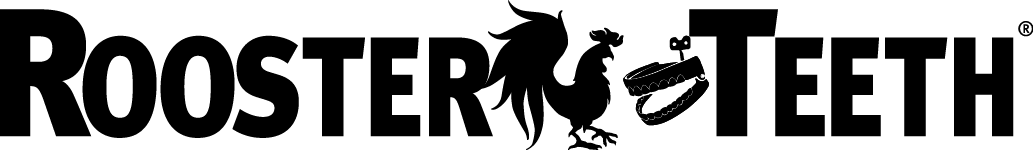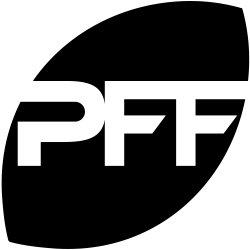.png)
The Blue Yeti microphone is one of the most popular options for recording! But, is it worth the hype? Are Blue Yeti Mics good for all your recording needs?
As the tone of the top-selling mics, you’ve probably heard of the Blue Yeti USB Microphone. Since its launch back in 2009, the Blue Yeti has become associated with the rise in vlogging, podcasting, and streaming, with users loving its simplicity. In a nutshell, Yeti is the ideal microphone for anyone who doesn’t want to spend too much time thinking about microphones.
Read on to find out more about the different types of Blue Yeti mics, what they offer, and where they fall short.
What is the Blue Yeti Microphone?
Blue Yeti is a simple plug-and-play USB-only desktop microphone, meaning that there is no need for the user to establish a separate audio interface. All you need to start recording with Blue Yeti is to connect the mic to your laptop or PC through a USB port.
Blue Yeti is by no means a high-end studio microphone, but its sound quality is good enough for online content creators, and its versatility allows it to record almost anything you can think of without a complex setup.
What are the Different Variations?
When buying your Blue Yeti microphone, you have a few basic options to choose from: the standard Blue Yeti, a newer Blue Yeti X, Blue Yeti Nano, and a more professional Blue Yeti Pro.
Blue Yeti
If you are new to podcasting, you are going to love Blue Yeti. It’s incredibly simple to use and is considerably less expensive than its Blue Yeti Pro counterpart.

Blue Yeti X
Blue Yeti X is a newer version of the standard Blue Yeti with updated controls and light customization. However, owners of the already-excellent Blue Yeti don’t have much incentive to upgrade to Blue Yeti X.
.png)
Blue Yeti Nano
This addition was made specifically for broadcasting. Although slightly cheaper than the original Blue Yeti microphone, it has a higher bit rate than the original mic. It doesn’t have many other significant differences, but it does only come with 2 Blue-proprietary condenser capsules whereas the original Blue Yeti mic comes with 3.

Blue Yeti Pro
As the name suggests, Blue Yeti Pro offers a better experience as compared to Blue Yeti. The most significant difference between both Yeti models includes recording resolution and design. The Yeti Pro is made of higher-quality parts and offers vastly superior sound, but also comes at a higher cost.

The choice between different Blue microphones often comes down to where you are in your podcasting career. Blue Yeti is a great affordable starting point, and, once you cultivate your audience, you can splurge on a more professional Blue Yeti Pro.
Who is Blue Yeti for?
Blue Yeti microphone is a great choice for beginners or “content only” podcasters, rather than those who enjoy playing around with settings on a mixer to try to improve audio quality.
Blue Yeti is made for the following user segments:
- Streamers will love Blue Yeti, as it offers decent audio quality for a relatively inexpensive setup. Many competing options at similar price points either require an additional interface or compromise the audio quality.
- Podcasters who are early in their careers or who have a strict budget will benefit greatly from Blue Yeti, as it is less expensive than a dedicated mic and audio interface.
- YouTubers will find Blue Yeti a great choice to use for video voice over.
- Students looking to create audio content or podcasts will find that Blue Yeti meets their requirements without going too overboard on expenses.
How Much Does It Cost?
The standard Blue Yeti microphone is available to buy for $129.99, which is a reasonable price for a decent-quality mic, considering you can spend over $1,000 for super high-end models. Even the most expensive of this Blue microphone collection, the Yeti Pro comes at a reasonable price of only $249.99.
Features
The Blue Yeti offers a ton of useful features for the price:
- Blue Sherpa app. Blue Sherpa is a free desktop application that allows you to control your mic’s settings like gain, volume, and polar patterns.
- Polar patterns. The polar pattern dial allows you to select a recording method that will suit best to your recording set-up. You can choose between Stereo and Cardioid patterns, as well as Omnidirectional and Bidirectional polar patterns.
- Headphone jack and headphone volume knob. The microphone has a 3.5mm built-in headphone jack as well as built-in controls for headphone volume.
- Gain control. Gain control dial allows you to set how sensitive your microphone is. It is a useful feature to quickly adjust gain levels without any additional software.
- Mute button. Unlike most USB microphones, Blue Yeti has a built-in mute button and an LED indicator so you know which position the mic is on at any given time.
- USB plug-and-play. You don’t need any drivers, mixers, or special software to start using your Blue Yeti. Simply plug the included cable into the USB port and start recording.
- Mic stand. The microphone comes with an included desktop stand, which allows you to adjust the position of the mic.
- Size and weight. It’s important to understand that Blue Yeti is a small, but relatively heavy microphone, so it won’t work with any stand.
Compatibility
Blue Yeti is plug-and-play with PC and Mac systems and is compatible with Mac OS X, Windows Vista, Windows 8, Windows 7, XP Professional, and XP Home Edition.
How to Set Up Blue Yeti
One of the biggest advantages of Blue Yeti is that it can be set up to record in just under a minute. All you need to do is to take the mic out of the box, place it on your desk, and then connect it to your laptop or computer with the USB cable provided.
Your computer will detect the microphone, and you can start using it as a recording device in any audio recording software or an online recording platform like Riverside.
Positioning the Microphone
For the best sound quality outcomes, it is important to choose a room that is echo and noise-free. Place the microphone vertically directly in front of you, at a distance of approximately 4 to 10 inches from your mouth. Ideally, your Yeti mic should also be positioned on a boom mic stand so it doesn’t come in direct contact with the table.

Selecting the Polar Pattern
Blue Yeti has a tri-capsule microphone array, which allows you to choose between 4 different polar patterns:
- Omnidirectional. This setting picks up sound from all the directions at the same time, but the recording will sound more distant. Choose the omnidirectional mode for things like conference calls, where sound quality isn’t critical.
- Bidirectional. Bidirectional mode picks up the sound from two opposite sides of the microphone. If you are interviewing another person in the room, a bidirectional setting is a way to go.
- Cardioid. The cardioid pattern is the setting of choice for podcasting, webinars, or streaming, as it picks up the sound directly at the front and provides the best sound quality.
- Stereo. This mode provides a more clear separation of left and right channels and is most often used for recording musical instruments.
For more on different types of polar patterns and what’s suitable for you, read our blog on choosing a podcast microphone.
Strengths
Blue Yeti microphone is one of the most popular starter mics on the market for podcasters, and not without a reason:
- Great price. Without a doubt, the Yeti microphone offers great sound quality and a variety of features for the price.
- Versatile. Blue Yeti is genuinely versatile with its “Tri-capsule array” (three condenser capsules), which allows you to record in practically any situation with various polar patterns.
- Great for quiet spaces. If you have a quiet space to record, the mic will provide you with a high-quality audio recording.
- Has most of the important recording features. For a USB-microphone, Yeti has a good range of recording features, including a built-in gain dial, volume knob, mute button, and polar pattern switch.
- Clear quality, especially for roundtable discussions. The various polar pattern options allow for clear quality sound recording. Yeti’s Stereo pattern is ideal for recording podcasts, as it allows to clearly separate multiple voices around a table. The Omnidirectional mode allows capturing the sound clearly and loudly, while Cardioid mode and Bidirectional pattern result in pleasantly precise recordings.
Weaknesses
Blue Yeti offers a lot for the price, but it isn’t ideal for everyone. Here are a few weaknesses to think about when considering buying your first Blue Yeti:
- Expensive accessories. Even though Blue Yeti comes with a desk stand, it doesn’t exactly put the microphone in the perfect position. If you decide to mount the microphone on a separate stand or add shock mount options, you can expect to spend a few more bucks on additional accessories.
- The mute button feels cheap. Not a deal-breaker, but some people report that the mute button feels inconsistent.
- Not portable. Blue Yeti is a USB streaming microphone, so you will have a USB cable going from the computer to the mic.
- Tethered to one mic. With a Yeti microphone, you can’t have a multi-head setup and would have to stick with a single mic.
- Need to use different pickup patterns. If you don’t intend on using different polar patterns, there are better choices for a USB microphone to record or stream.
- Too sensitive. The microphone can pick up some unwanted sounds if you bang the table or use a keyboard. You may want to pair it up with a shock mount and a quality broadcast boom arm to alleviate the problem.
The Takeaway from our Yeti Mic Review
All in all, Blue Yeti Microphone presents an amazing starter mic for podcasters and streamers. With a simple USB plug-and-play setup and an included desk stand, the microphone doesn’t require any additional equipment or software, which makes it an affordable option for a high-quality audio mic.
If you are looking for a simple setup to record your podcasts, you may want to pair the Riverside online recording platform with a USB mic like Blue Yeti.
















.png)
.png)
 (1).webp)
.webp)
.webp)